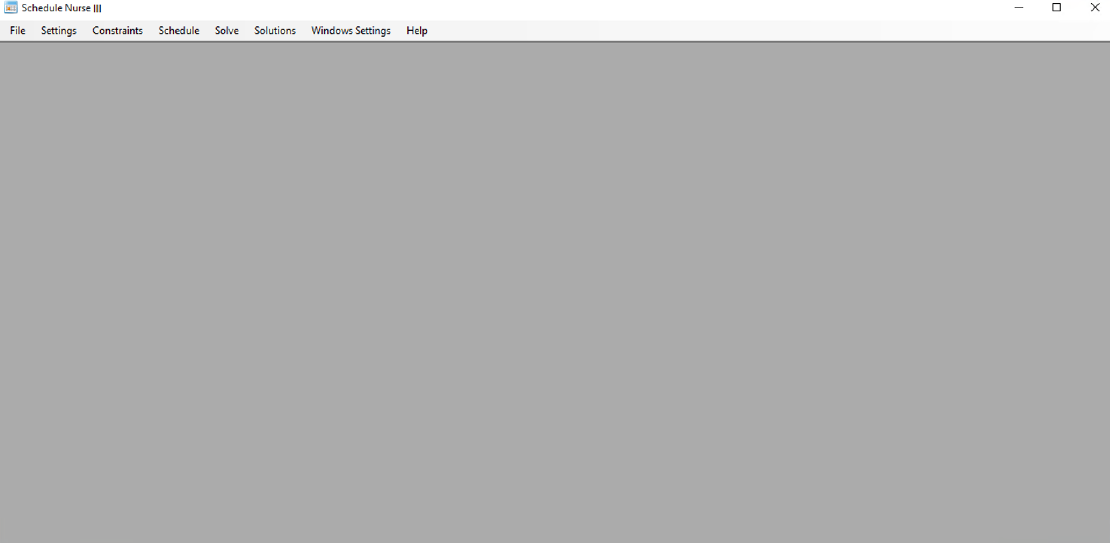The above is the initial screen at startup—usually, we start the application from the application startup menu in the window.
The following two Schedule Nurrses are shown below, depending on the license, but usually, there should be only one.
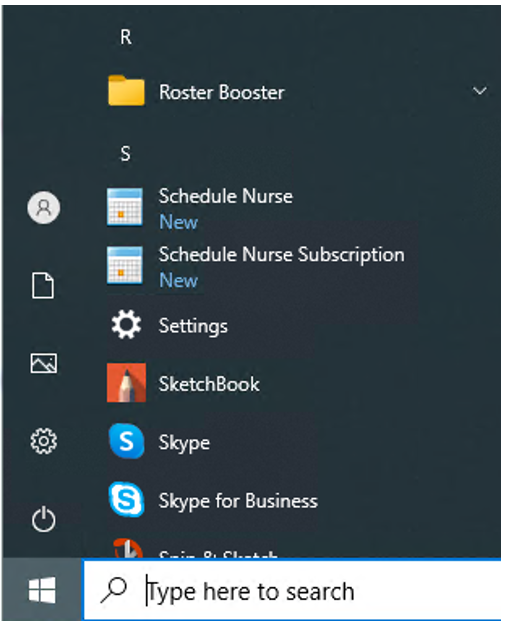
First, create a folder for the tutorial. Click on “File” → “Make Tutorial”.
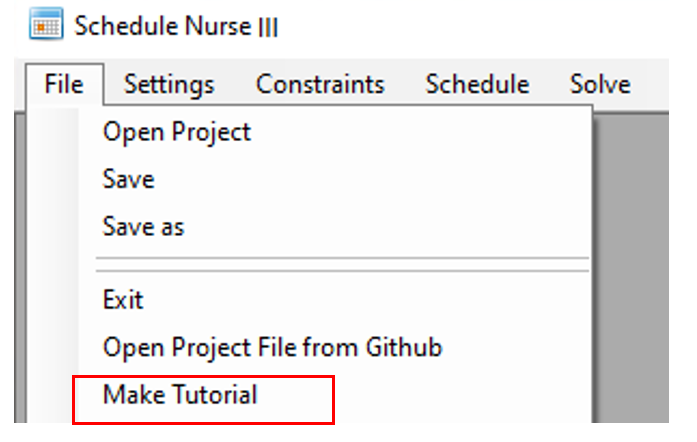
Select Documents and click “Make New Folder”.
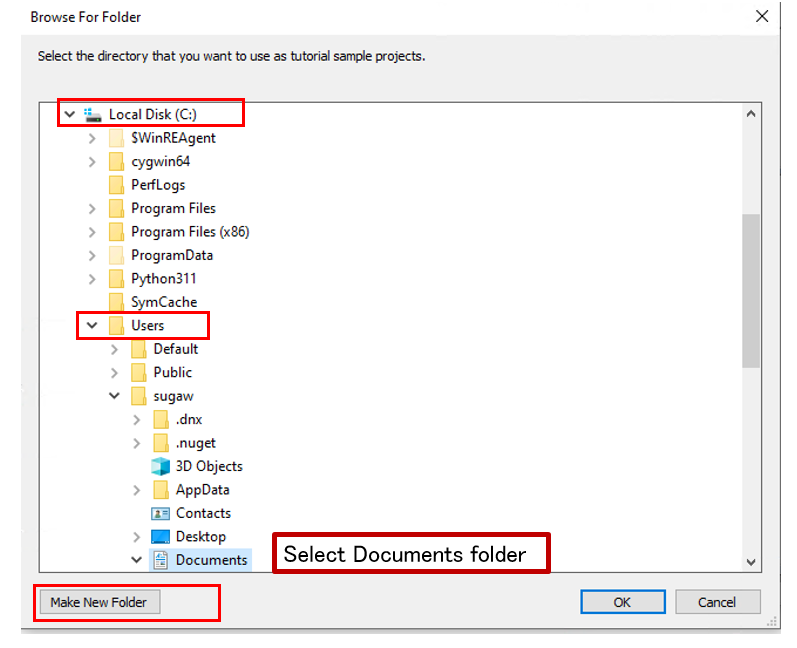
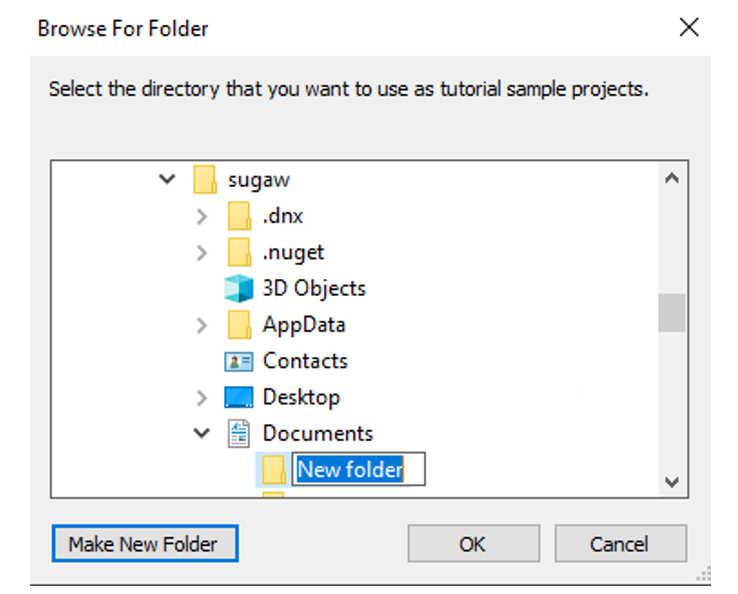
Give it an appropriate name. For now, choose “Schedule Nurse Tutorial” and click “OK”.
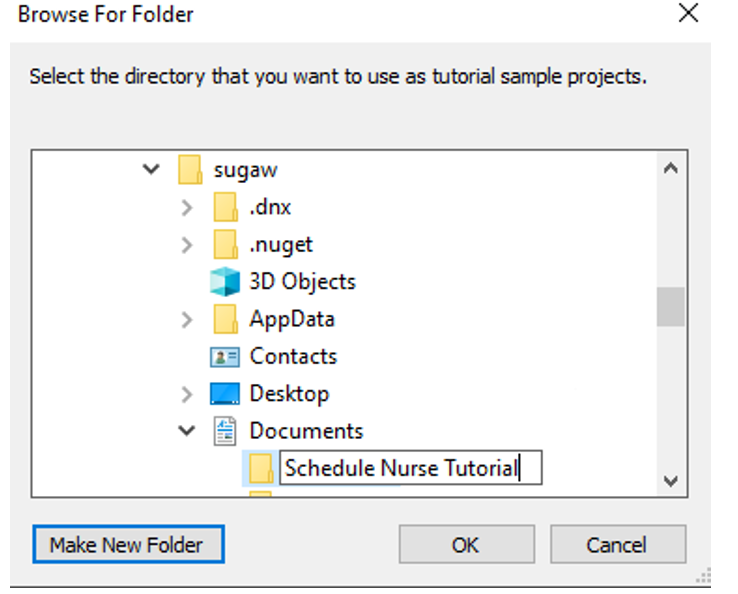
The following dialog box will appear. Click “OK.
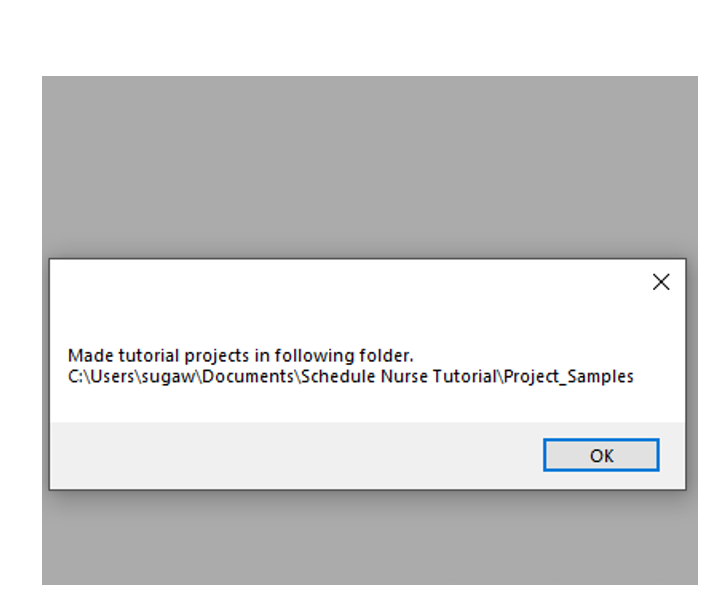
A folder for the tutorial has been created. Let’s access the folder and run a sample.
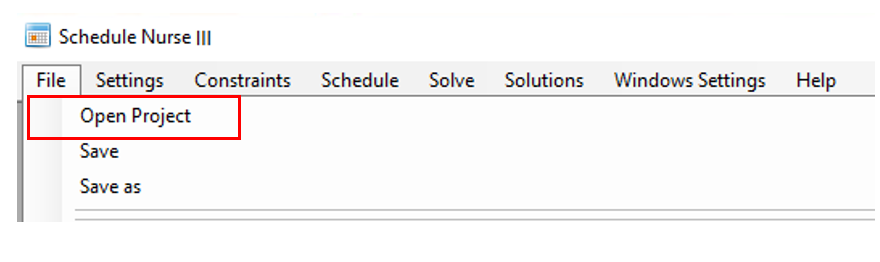
When installed, the folder is as follows.
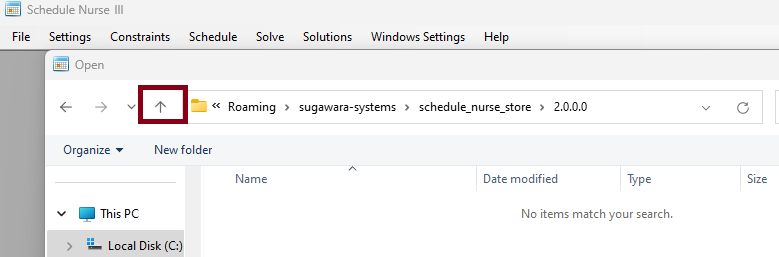
Continue up the hierarchy to the Document folder.
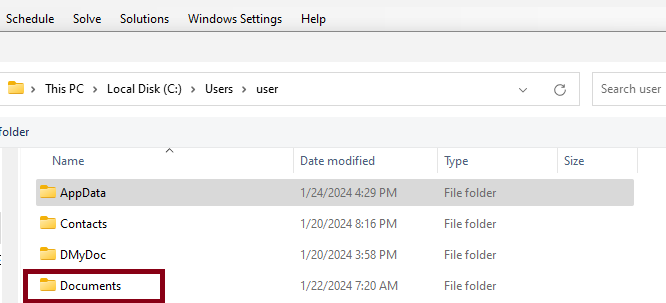
Open Solve page in the selected tutorial file as follows.
The solution should appear in about one second by pressing Solve button.
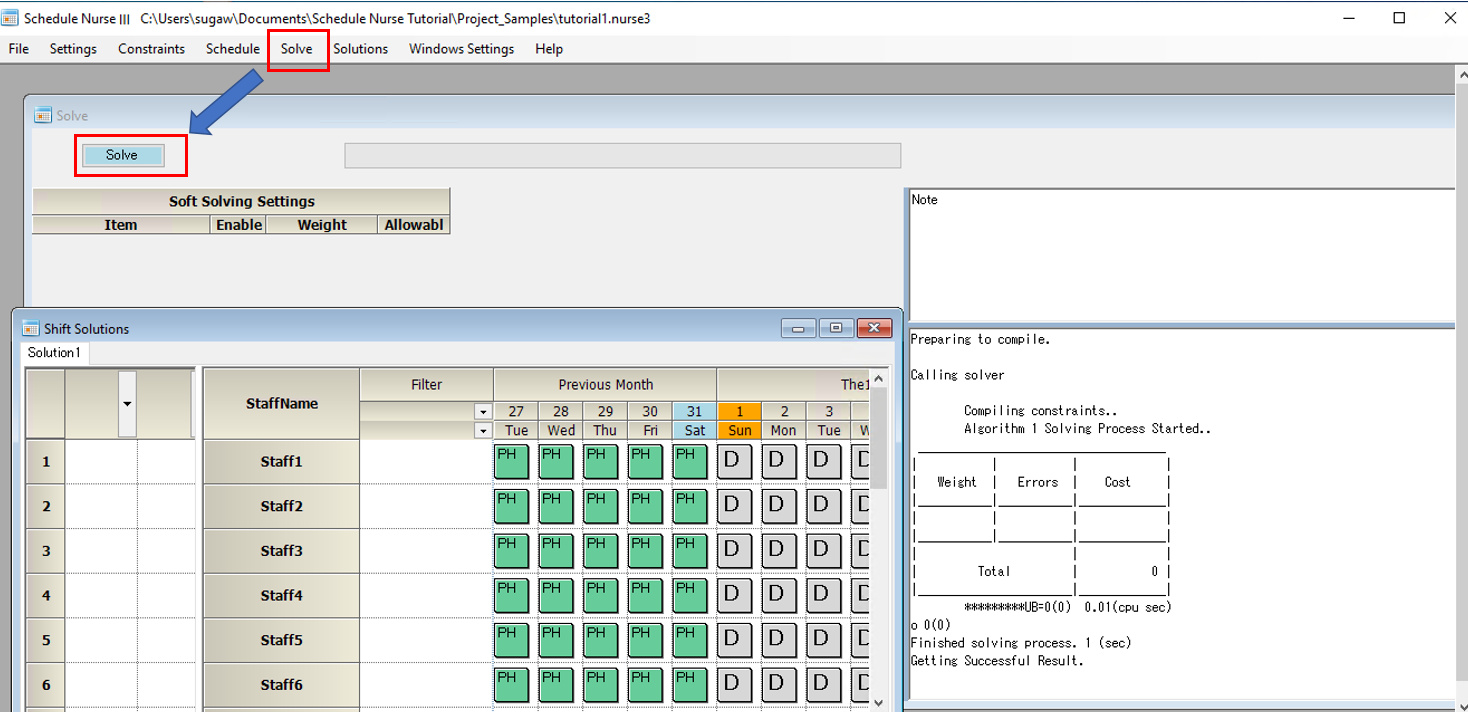
That is all that is needed to check the operation.