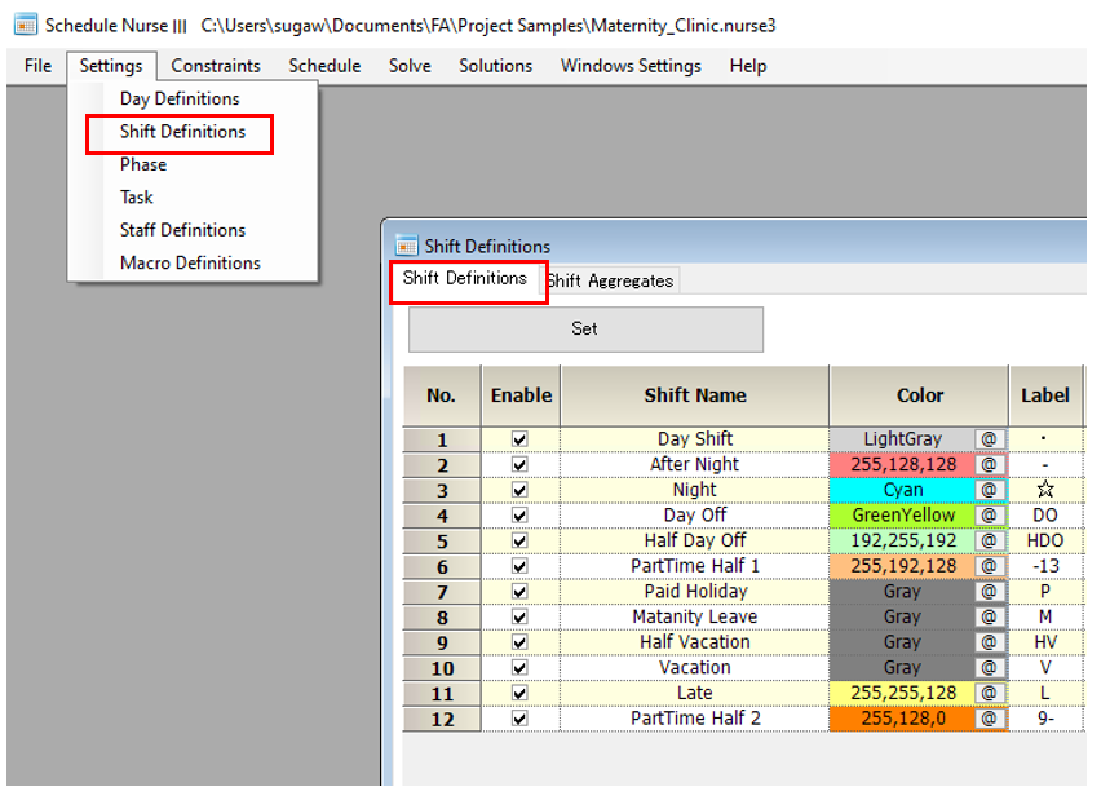Shift Definition
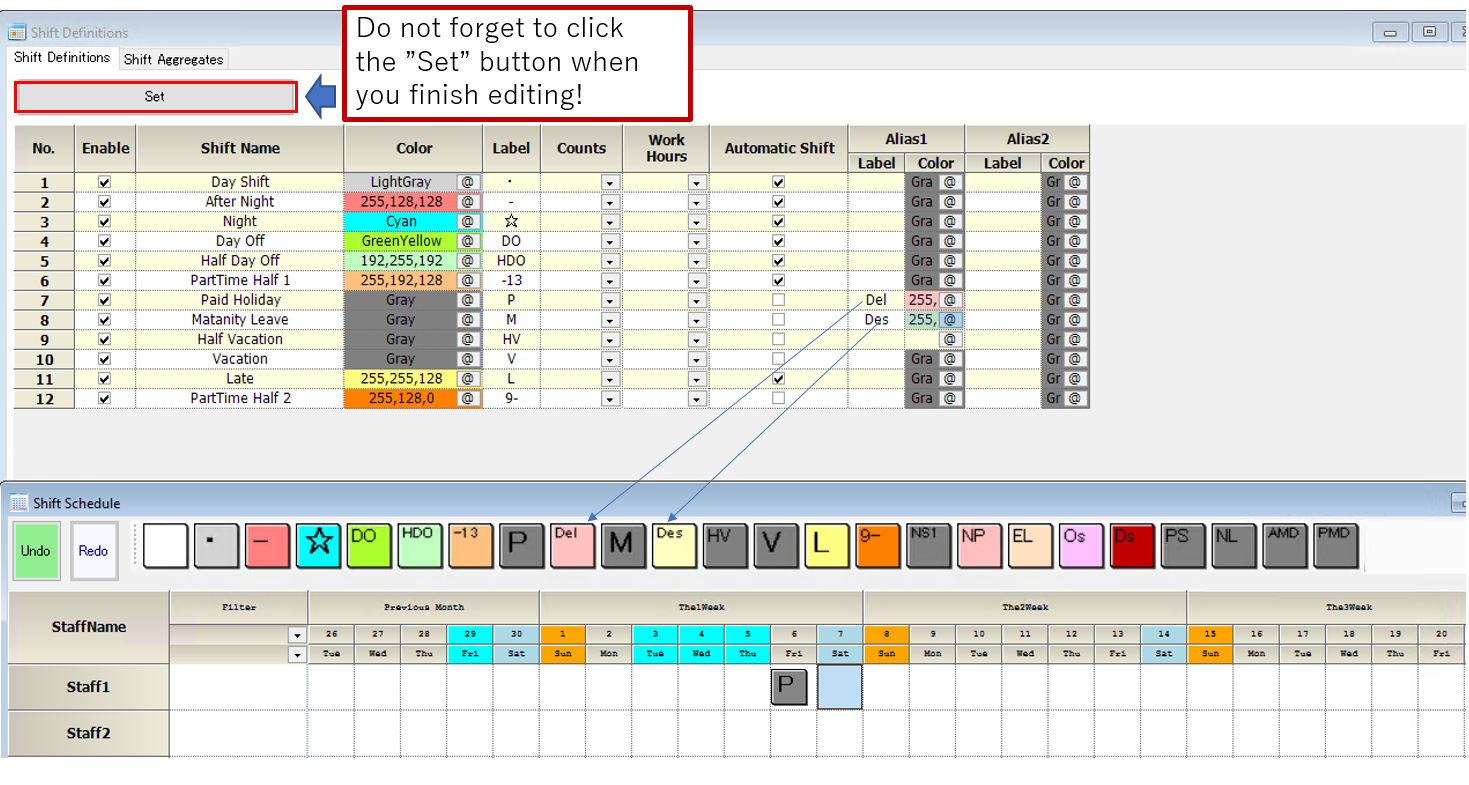
■Shifts will be kept as needed, and the rest will be deleted.
■Reduce as much as possible, usually 25 or less. (This will affect the solving time.)
■Alias labels are used to make it easier to see when entering a schedule, even though there is no distinction between them due to constraints.
■If the schedule has already been set at the time of schedule entry (no need for automatic assignment by the solver), uncheck the “Automatic Shift” checkbox.
■To add an alias, right-click to bring up the menu and select Insert Column. There is no limit to the number of Alias labels and no impact on performance.
■Define “Work Hours” when time constraints are used. If you are not using time constraints, it is unnecessary to describe them. ■Define “Counts” if integer counting in row constraints is used.
Shift Set
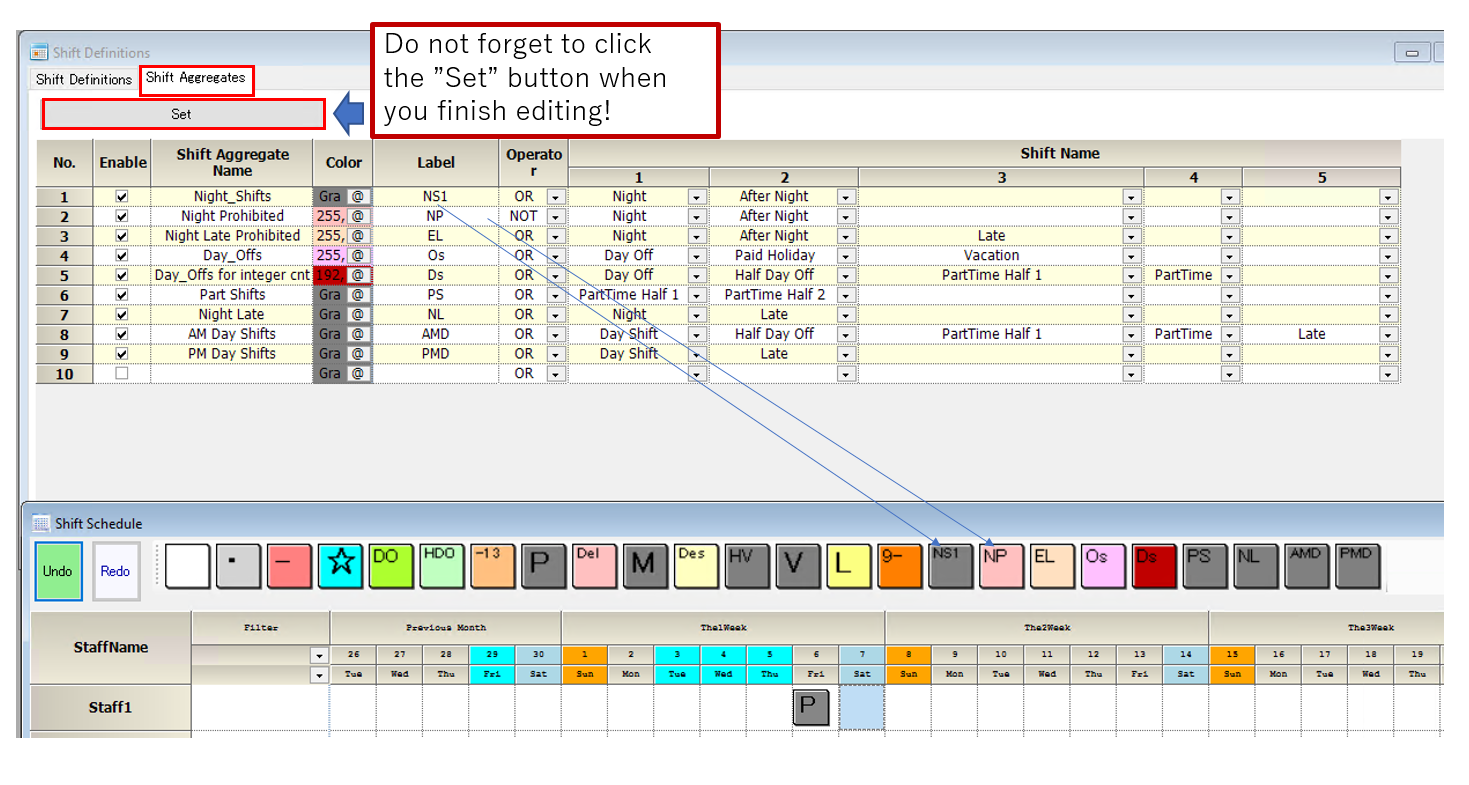
Difference between “OR” and “OR(Include non-auto shift)”
There is no difference in either OR operation. The difference occurs when the label is attached to the schedule as a hard constraint.
| Operator | Description |
|---|---|
| OR | Shifts with no automatic shift checked will not be assigned |
| OR(Include non-auto shift) | Shifts with no automatic shift checked will be assigned |
| NOT | Shifts with no automatic shift checked will be assigned |