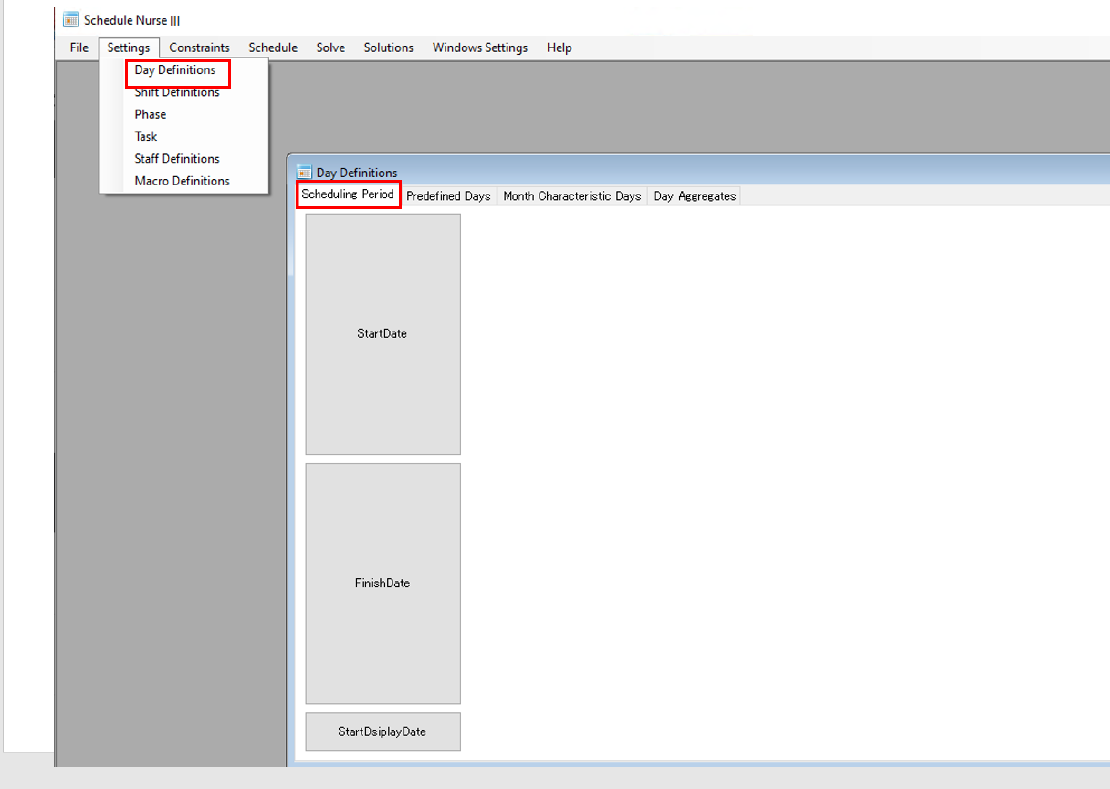Scheduling Period
You should set “StartDate” and “FinishDate”. Set “StartDisplayDate” if necessary.
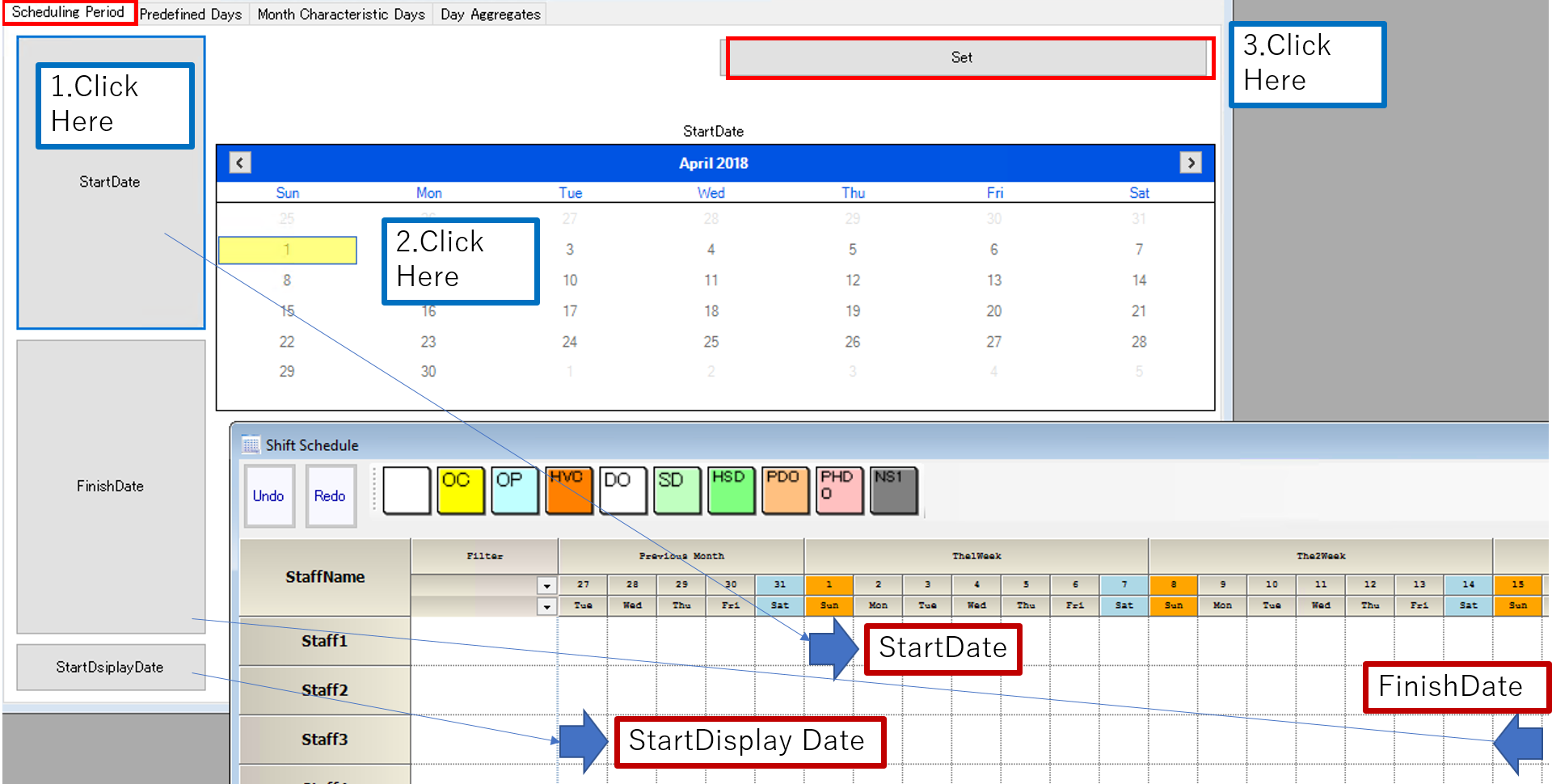
The “StartDate” is usually set to the first day of the month.
The “FinishDate” is usually set to the final day of the month.
The “DisplayStartDate” is used for continuity from the previous month, which should be filled with the past data.
Predefined Days
“Predefined Days” is automatically determined when the Scheduling Period is determined.
Basically, the user cannot rewrite it.
For example, if you click on “ThisMonth,Sun..” the following will be displayed.
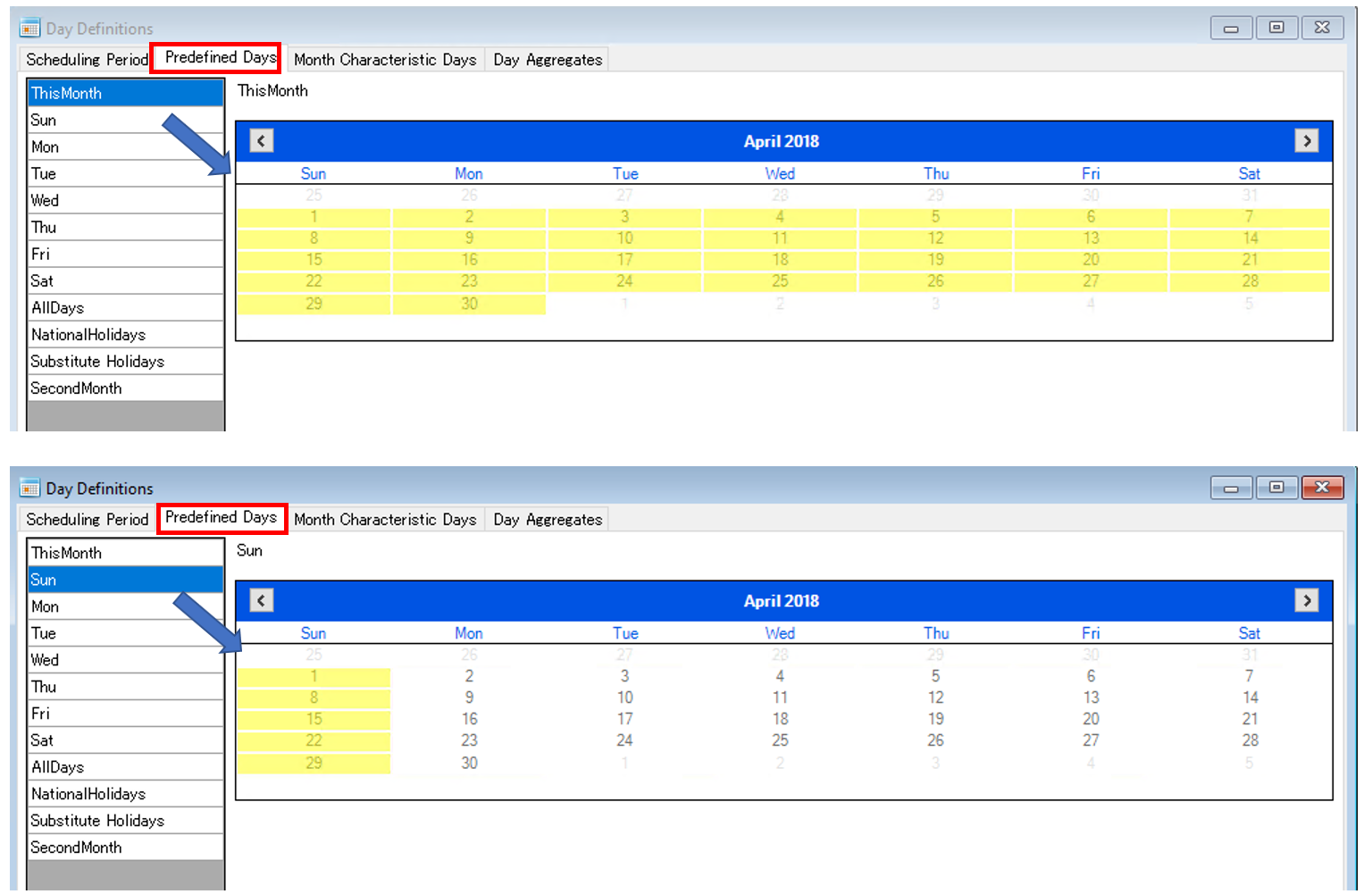
There is a exception. You can set your national holidays. (Based on national holidays ).
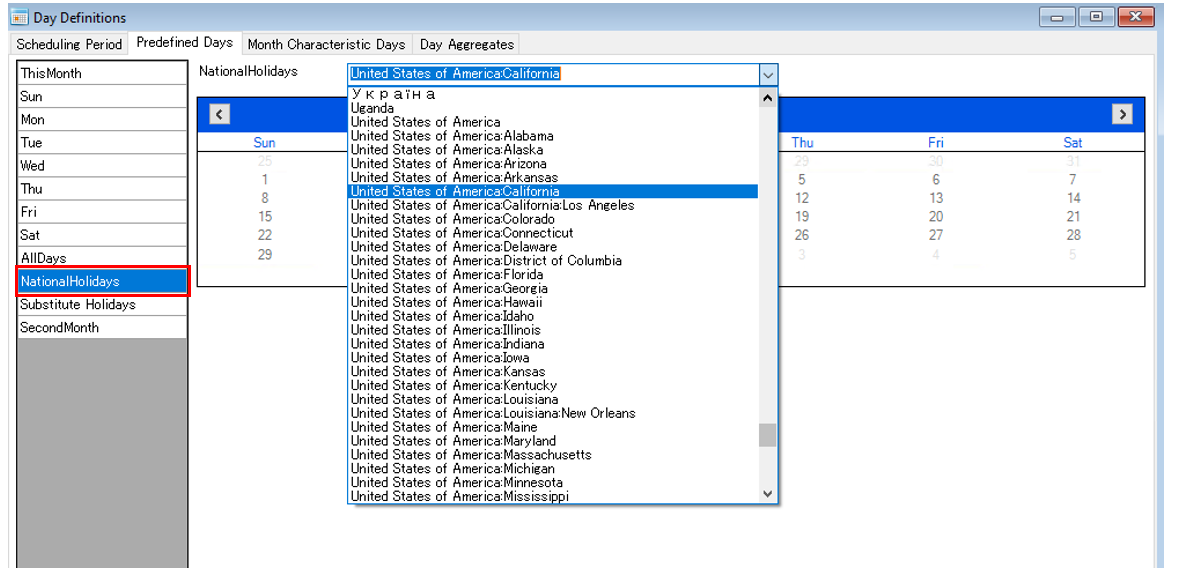
Month Characteristic Days
The specifict dates of the year after the “DisplayStartDate” can be set by the year calendar below.
Thease are not affected even if the Scheduling Period is changed.
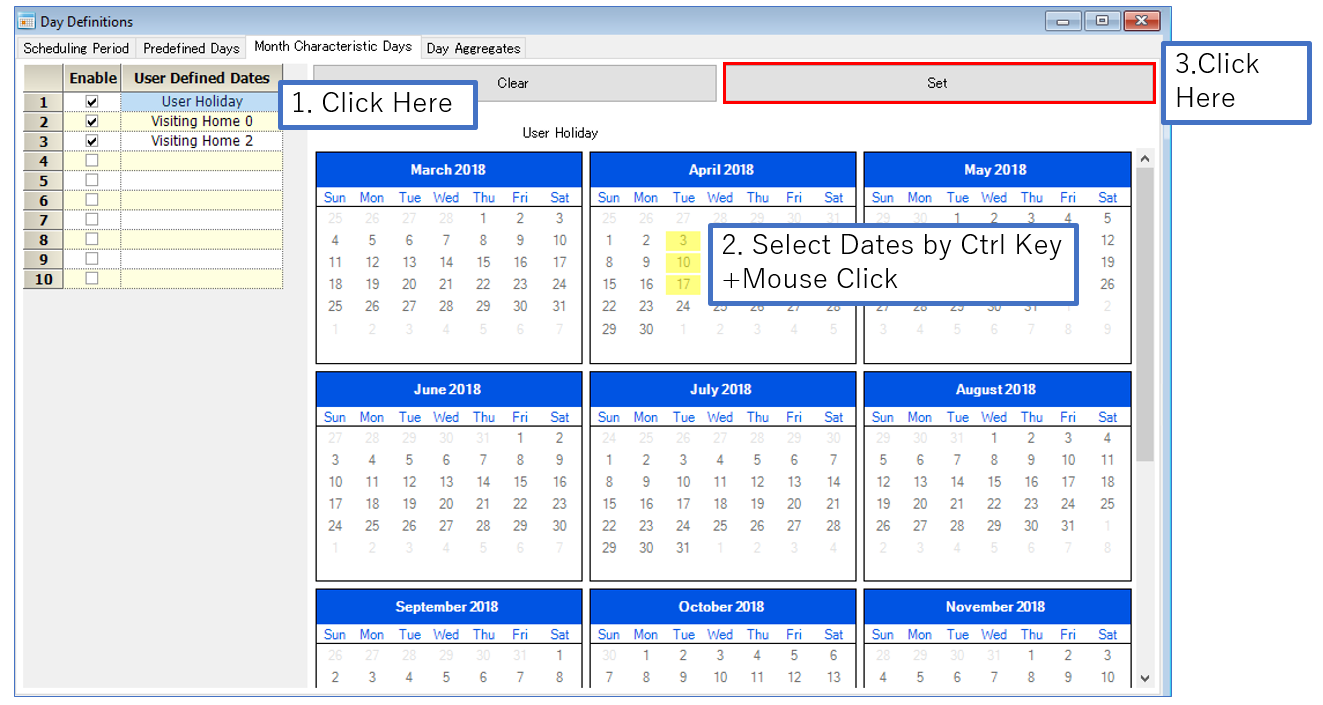
Synthesis of Days
You can synthesize any day set as you desire. Various day sets have already been defined, as shown below. For example, click on Weekday. The calendar on the right side shows marked days.
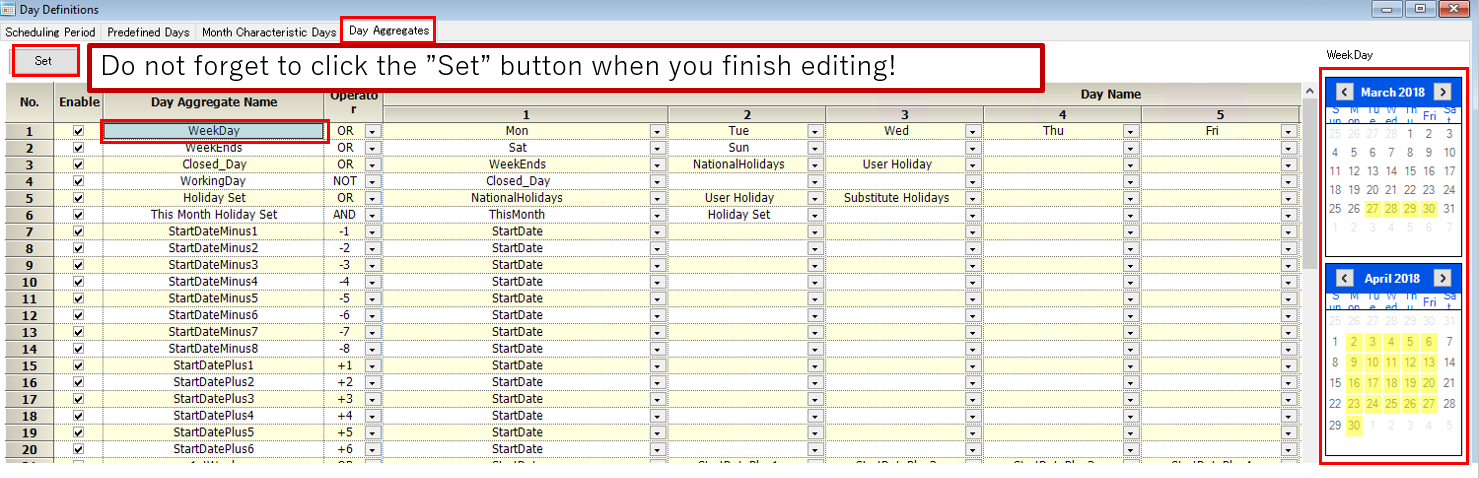
You will see that Weekend is a set of Saturday and Sunday. The user can freely rewrite the set on this page.
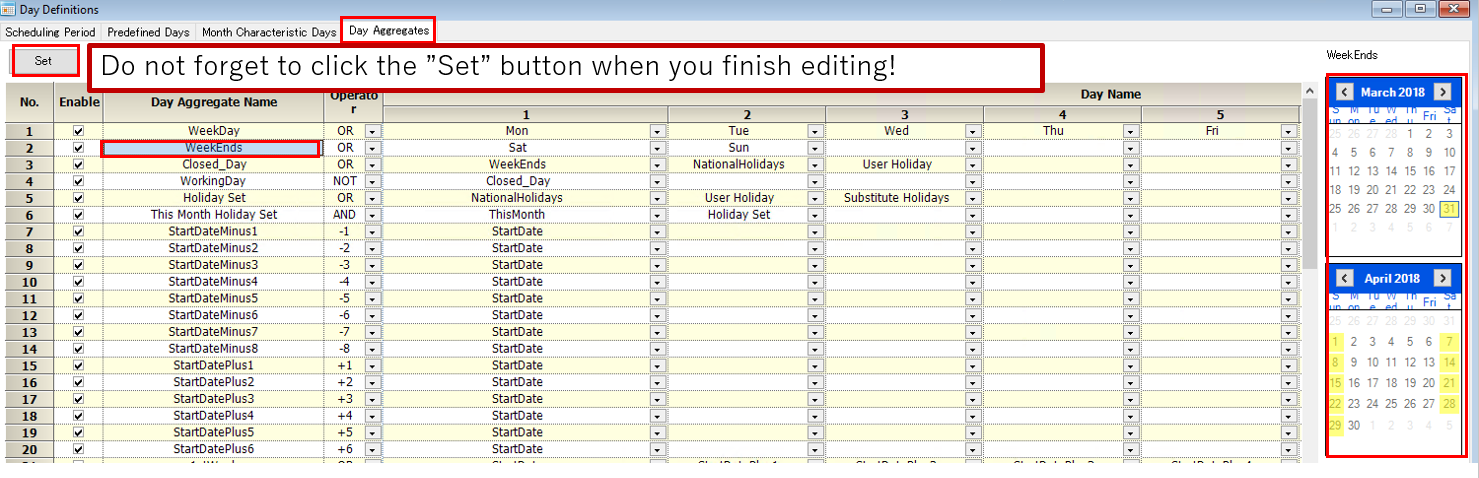
Click on Operators to select various operators. The most frequently used are AND, OR, and NOT.
Many other operators are defined, but please check the right-side calendar to see how they work.