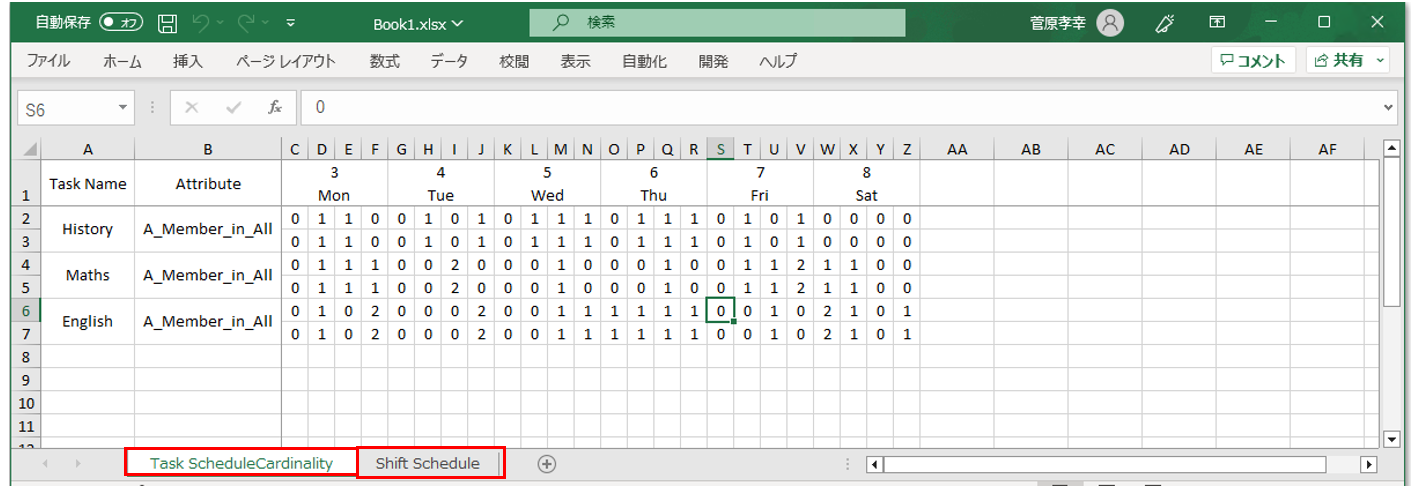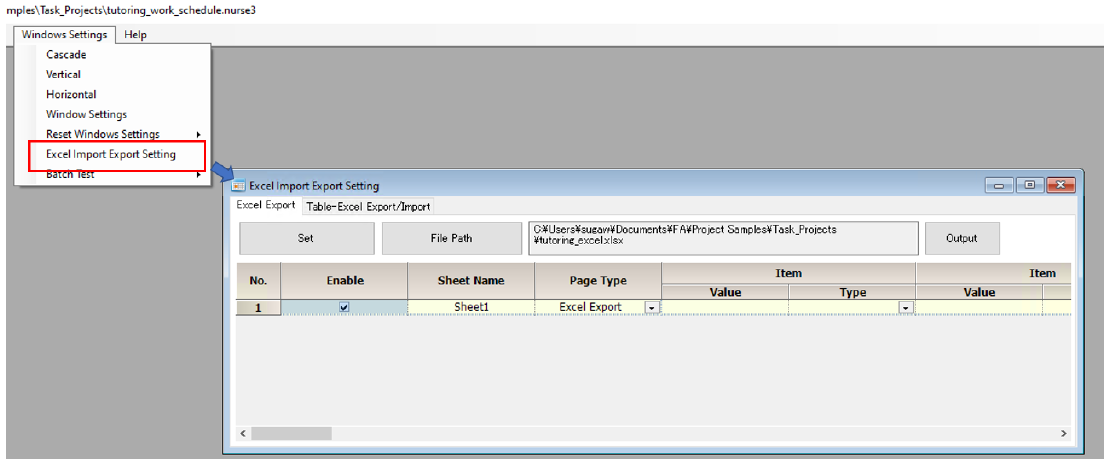A schedule nurse consists of many tables. This is an explanation of how to read some of the tables from Excel.
| Step | content |
|---|---|
| 1 | Export the whole table to Excel |
| 2 | Copy and edit the necessary sheets |
| 3 | Import the file created in step 2 |
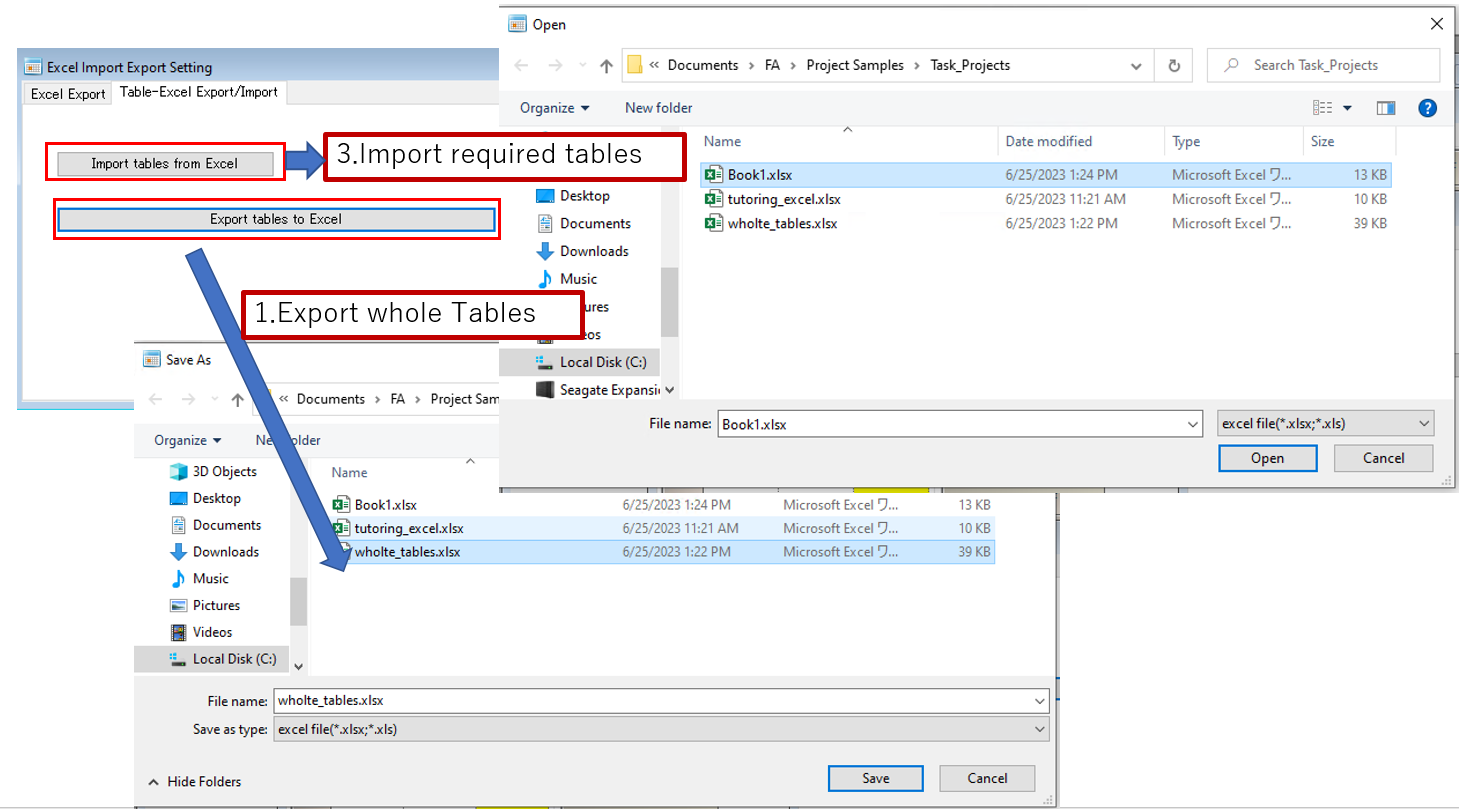
Step 1. Whole Exported File
The exported file shows various sheets in the output. Each sheet name corresponds to a schedule nurse-specific table.
Cream color show the level 1 on soft constraint.
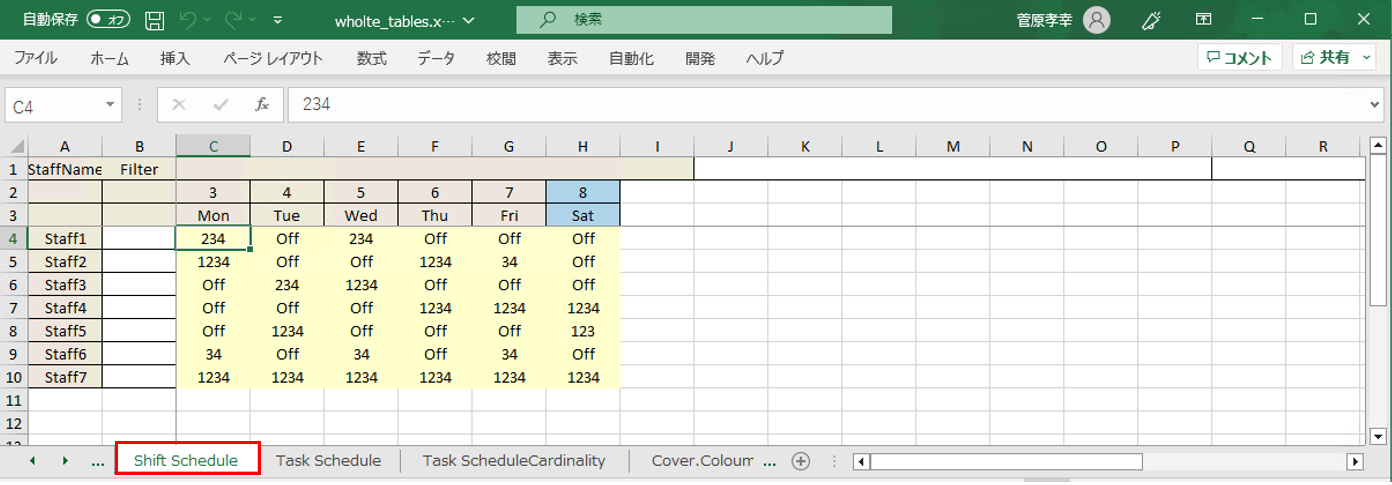
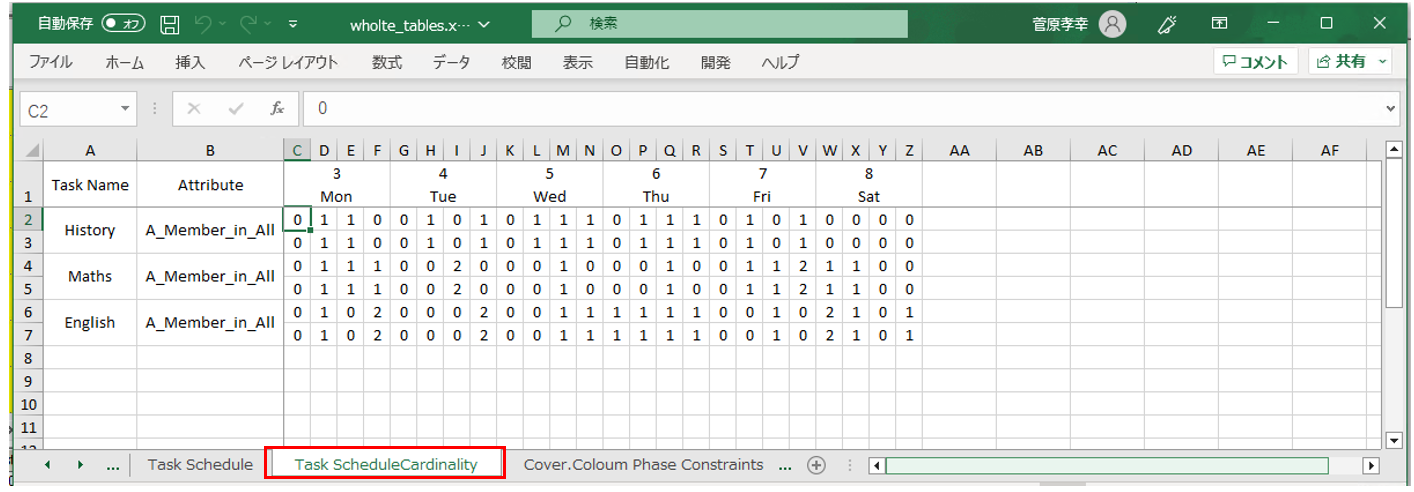
Step 2. Partial Excel Input File Creation
Now we want to change the shift schedule and cardinality constraints at the bottom of the task schedule, so we copy them into a Book1, and edit the sheets.