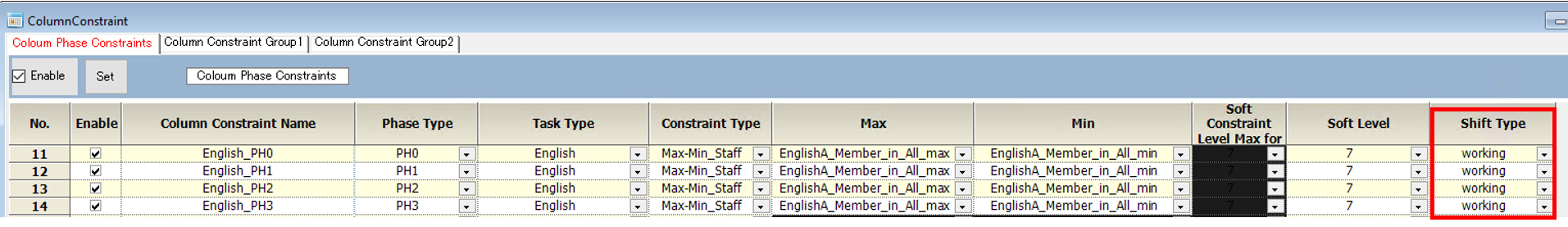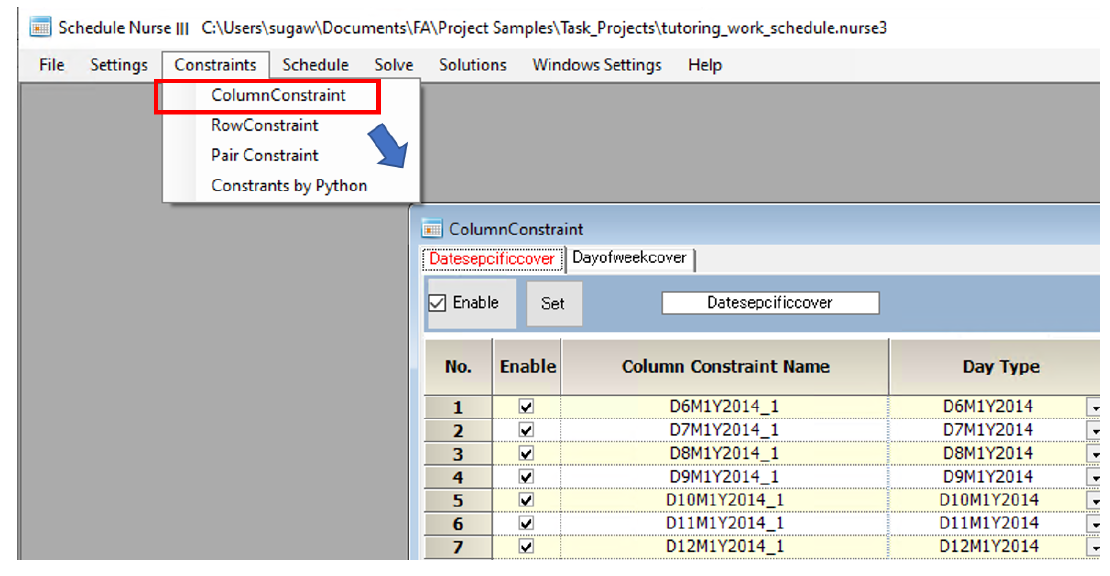Five types of constraints
There are five types of column constraints, as shown in the figure below.
| Type | content |
|---|---|
| Prohibit_Shift | Prohibit the Shift. |
| Max_Min_Staffs | Specifies the maximum and minimum number of staff to be assigned. |
| Force_Shift | Force the shift,inverse of Prohibit_Shift. |
| Max-Min_Hours | Time Constraint. |
| Soft_Staffs_Max_Min | Extended function of Max_Min_Staffs. |
Items that must be set
■Enable Check Box: If not checked, the constraint will be ignored.
■Set Button: After any changes are made, they will not be reflected until you click the set button.
■"Column Cconstraint Name", “Day Type”, “Group Type”, “Shift Type” must listed.
■Constraint Type : Select one of the above constraint types.
■If any of 1 to 7 is listed for the soft level, the constraint becomes a soft constraint; if not listed, the constraint is a hard constraint.
■If you select “Soft_Staffs_Max_Min”, you must specify both maximum (maximum soft level at different weights) and minimum soft level.
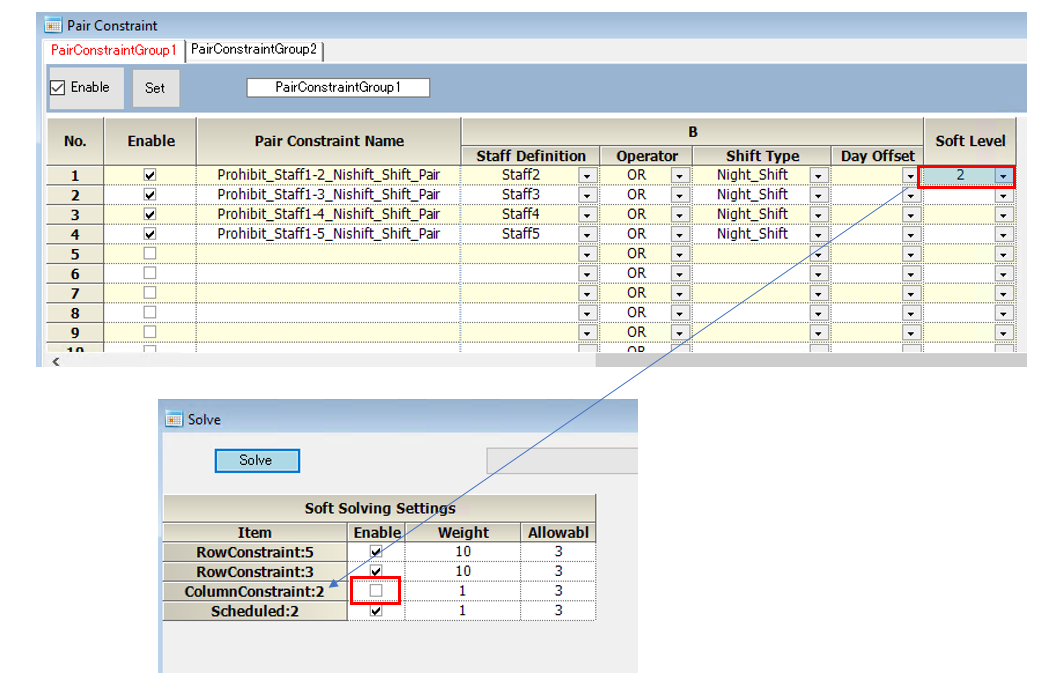
”Soft_Staffs_Max_Min”
■This is an expansion of ”Max_Min_Staffs”.
■The maximum and minimum staffing levels can be different.
■When used, both levels should be checked on the solving page.
■It is equivalent to writing two constraints for each, but may slightly shorten the solving time.
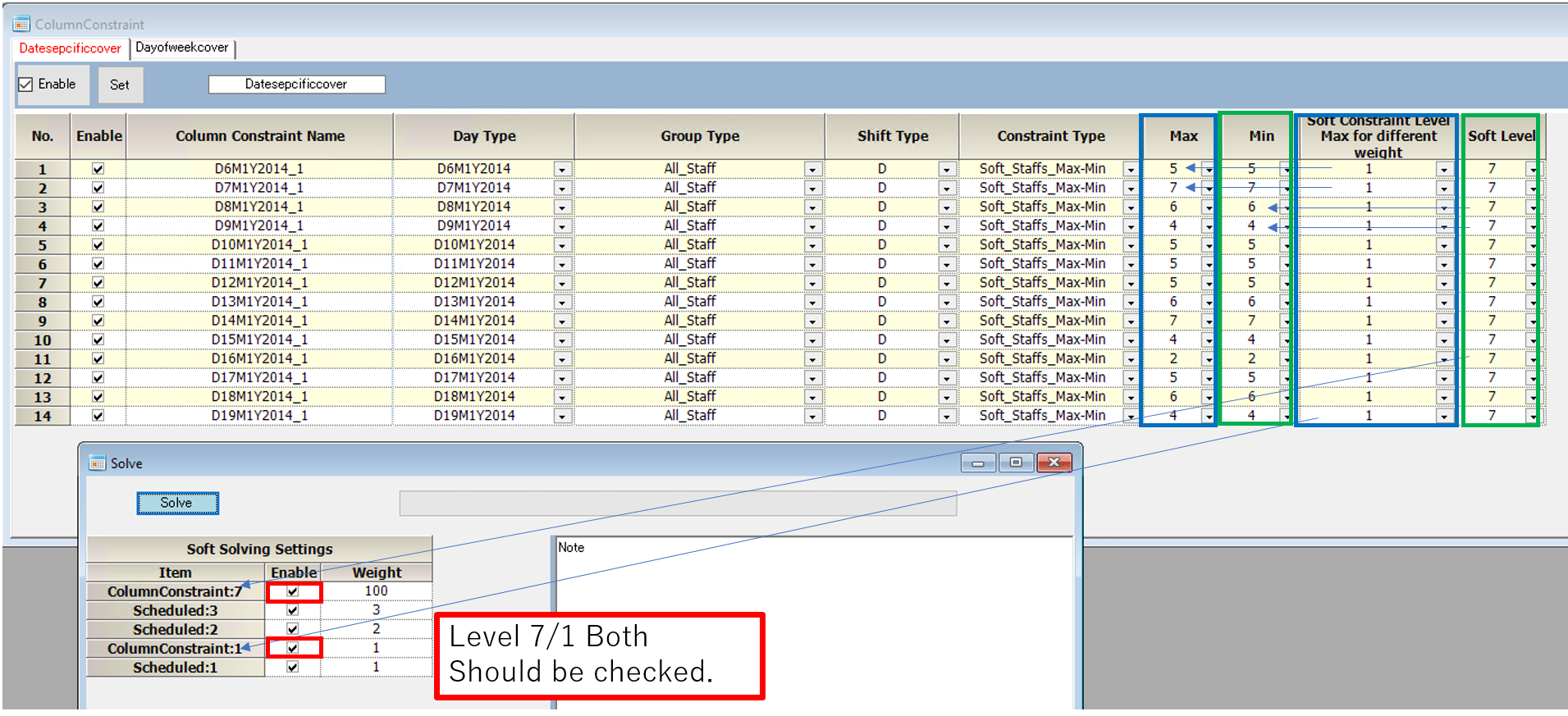
Task Column Constraint
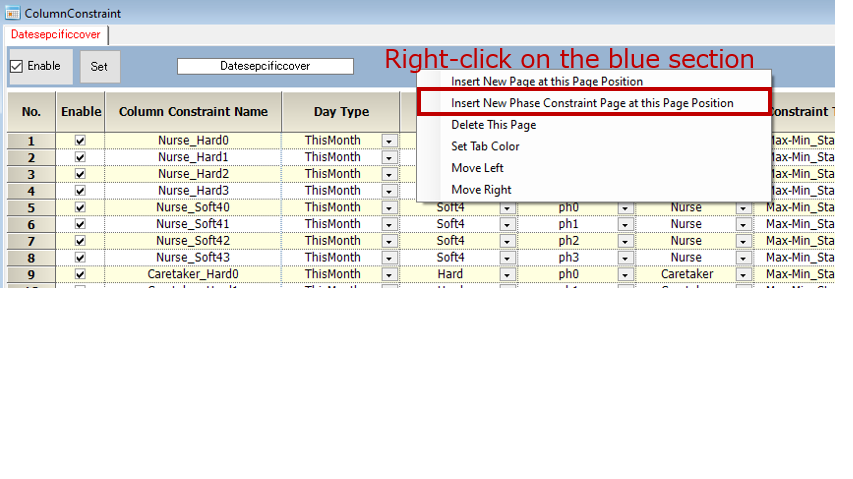
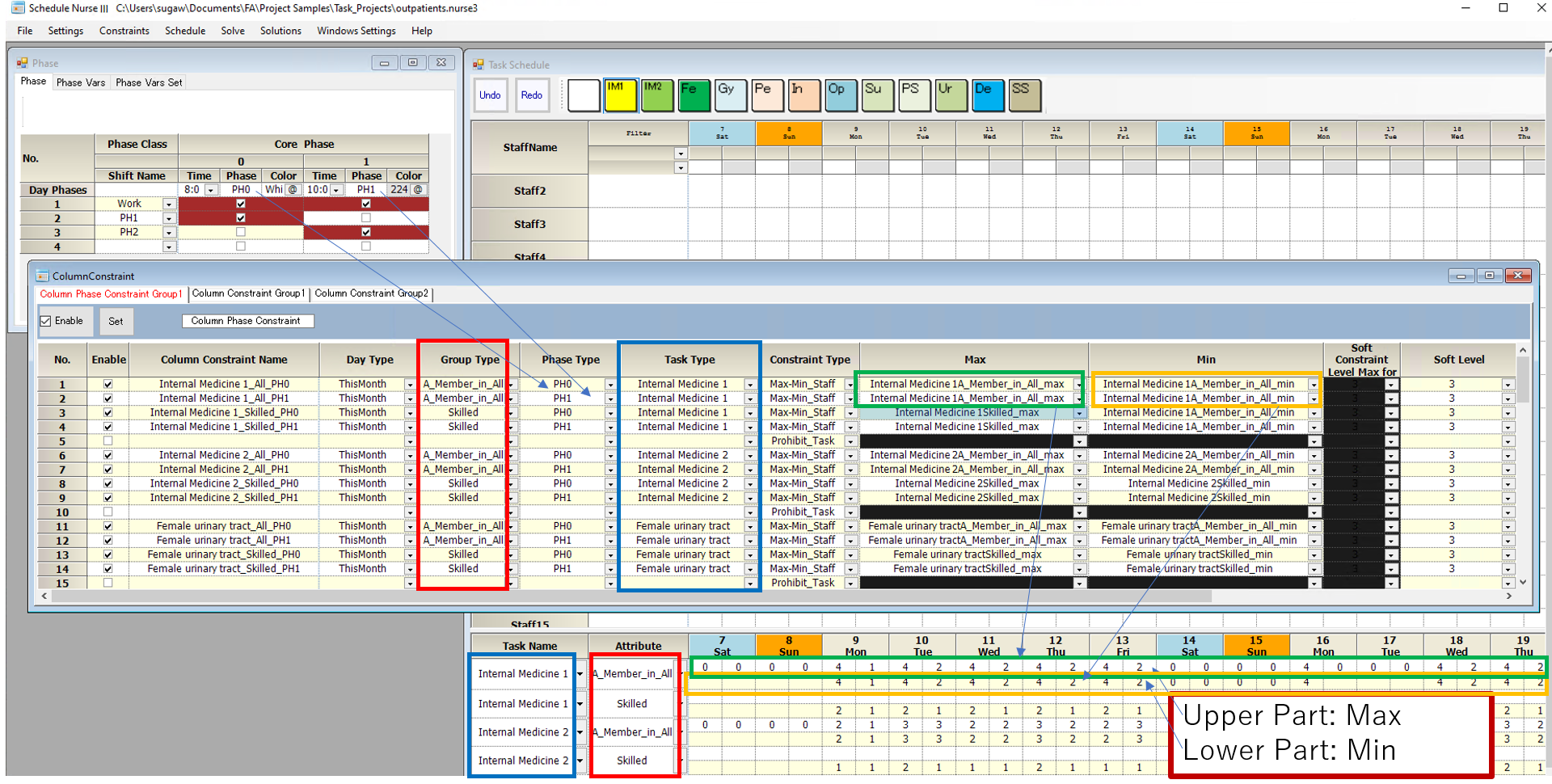
What is different from the shift column constraint is the addition of phases and tasks.
It is also possible to specify the table under the task schedule as a vector of maximum and minimum values.
Note that it is the column constraints that are being constrained.
It means that the column constraint refers to the table under the task schedule for max/min and uses the task name + attribute + _max/_min as the reference name.
The task schedule can be exported and imported to Excel, so if you import the monthly task schedule from Excel, there is no need to change the column constraints themselves.
Shift can also be specified, although it is optional. The constraint will be valid only when the specified shift is active.