High-speed automatic scheduling software Schedule Nurse User Manual page.
Introduction

Relationship between Specifications and Constraints We use constraints on the computer to realize specifications that are workplace rules or define how individuals work concerning their quality of life.
Staff Setup
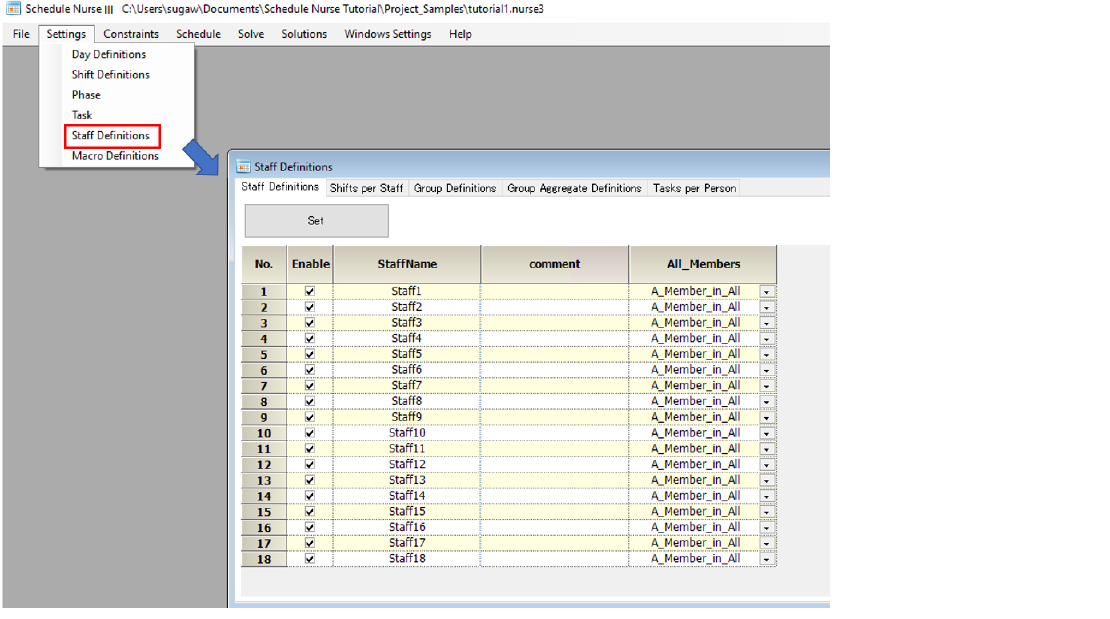
Edit Staff Names Click on Menu → Settings → Staff Definitions.
Dates/Days Setup
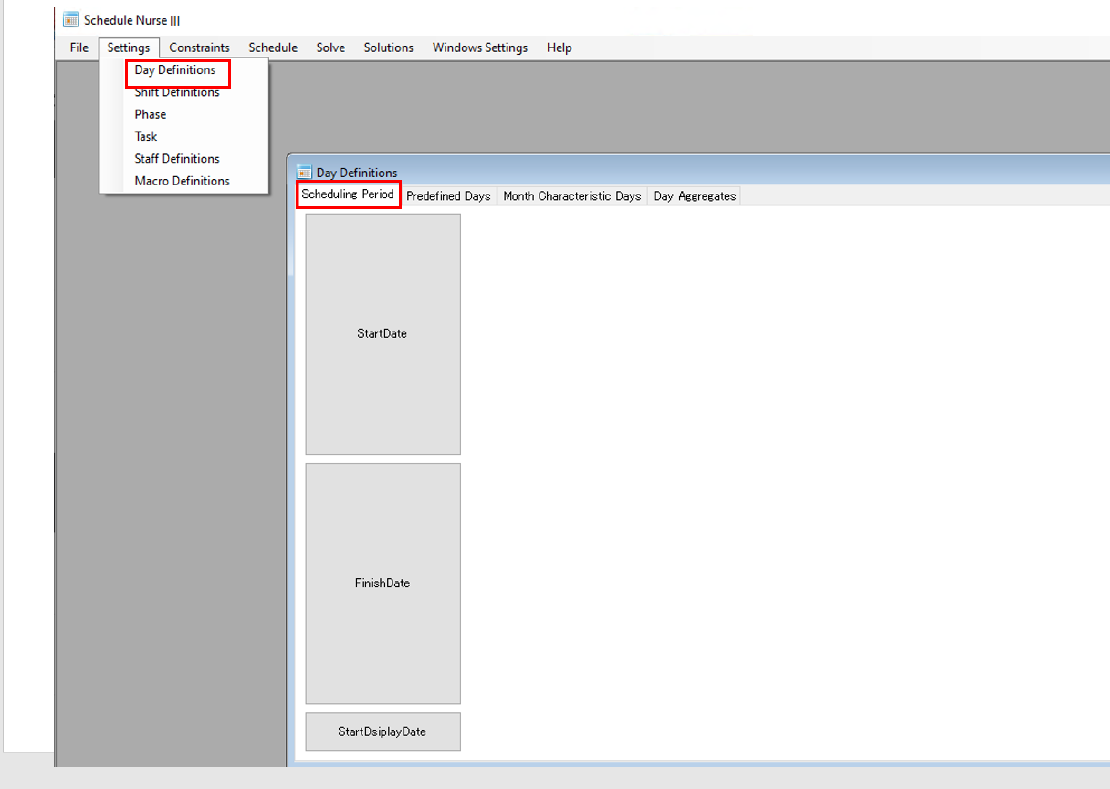
Scheduling Period You should set “StartDate” and “FinishDate”. Set “StartDisplayDate” if necessary.
Shift
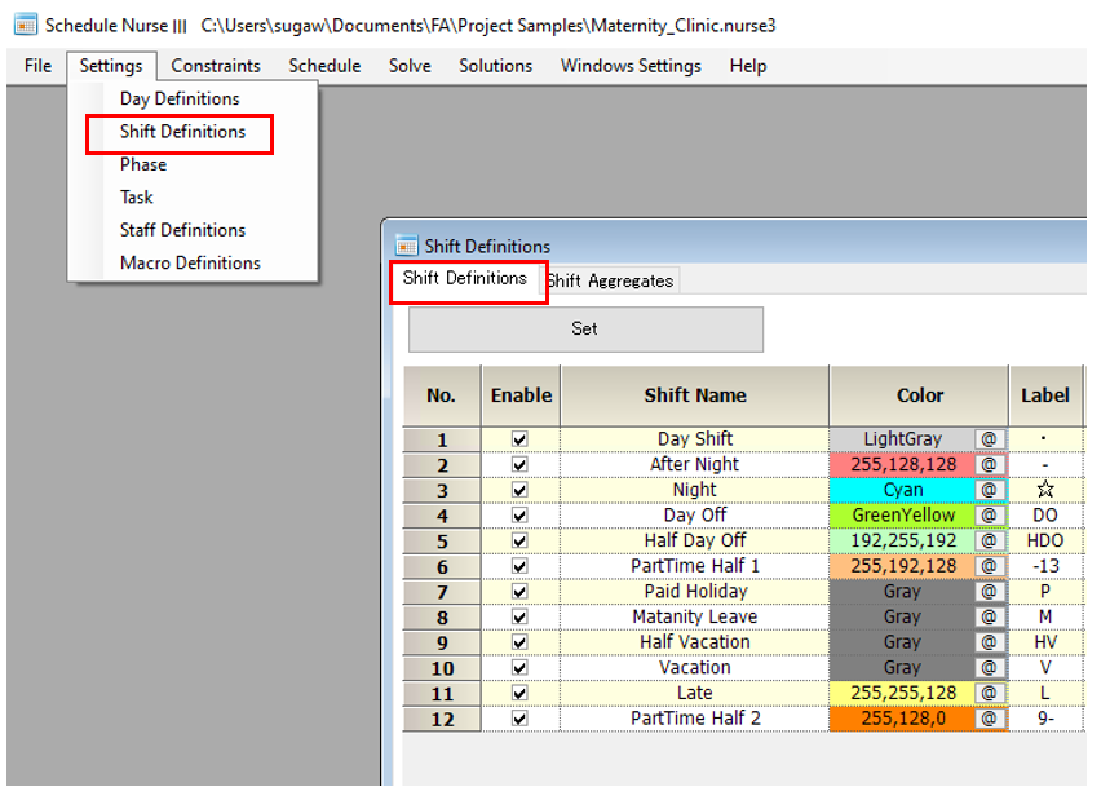
Shift Definition ■Shifts will be kept as needed, and the rest will be deleted.
Task Work Schedules
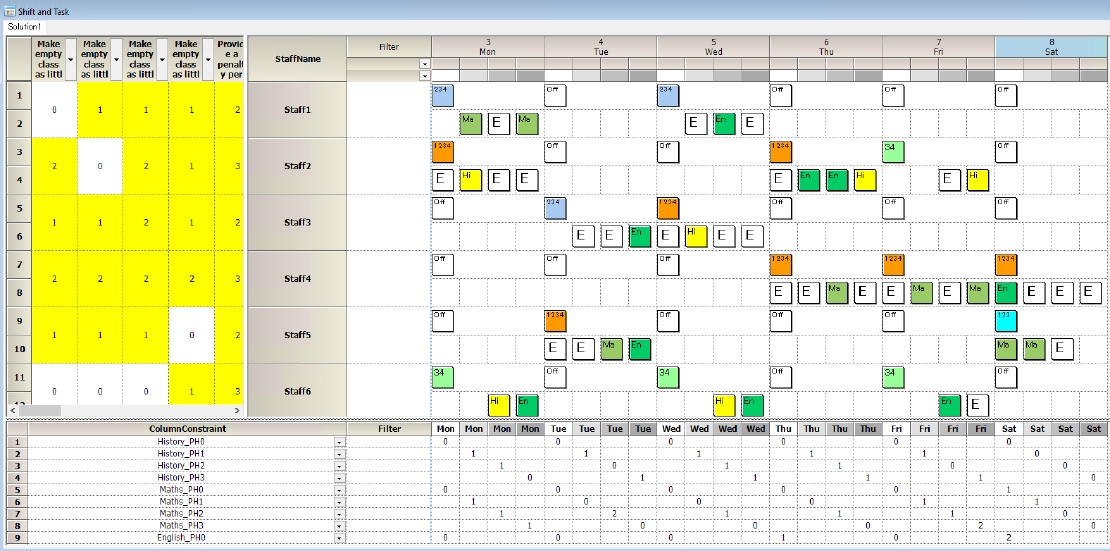
Shift work schedules do not require this, but task work schedules require understanding the concepts of task and phase.
Type of Constraints
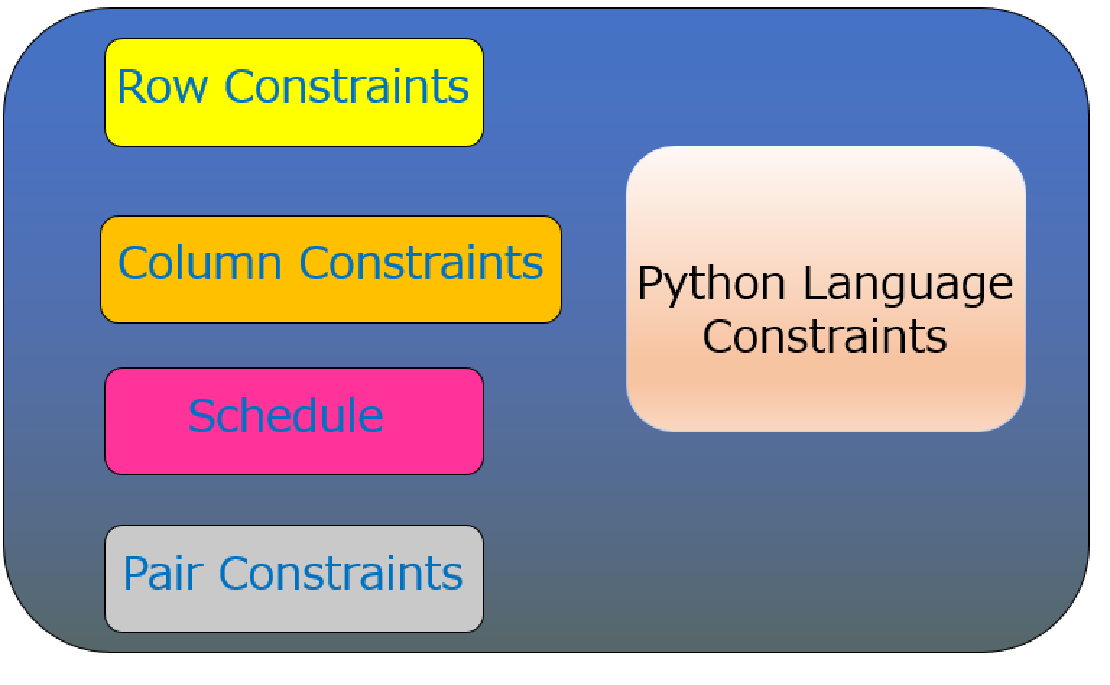
Relationship of Constraints to Foundation Any constraint requires specifying a Day, Staff, and Shift Set.
Row Constraints
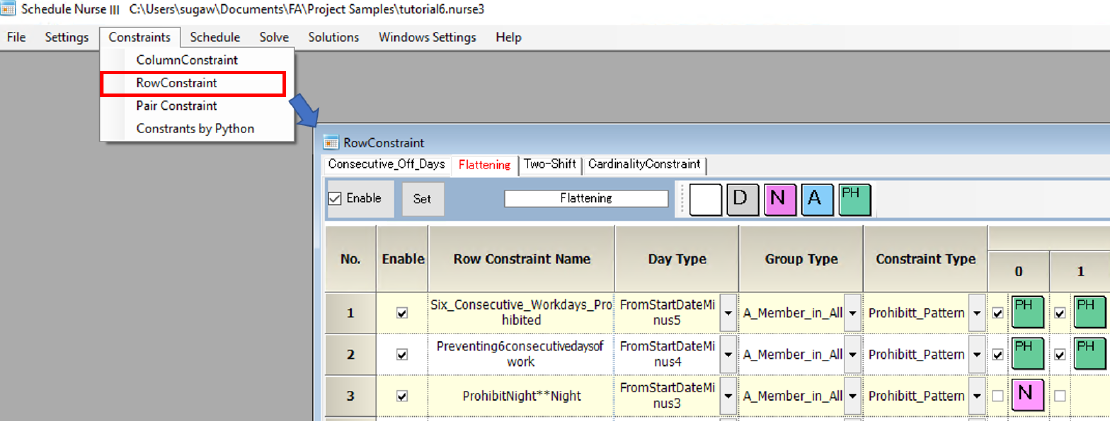
Four types of constraints There are four types of column constraints, as shown in the figure below.
Column Constraints
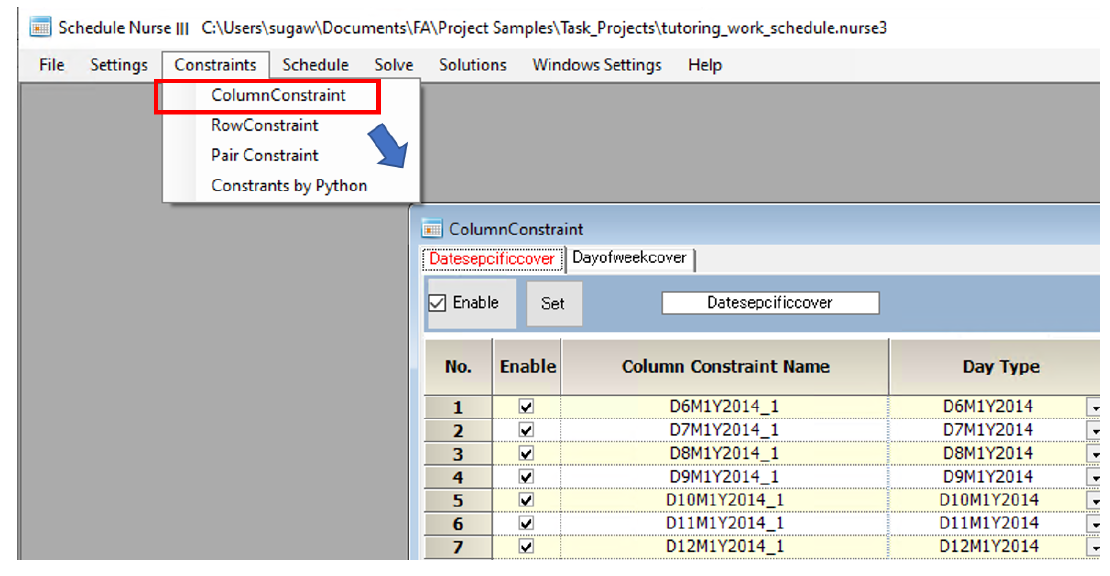
Five types of constraints There are five types of column constraints, as shown in the figure below.
Pair Constraint
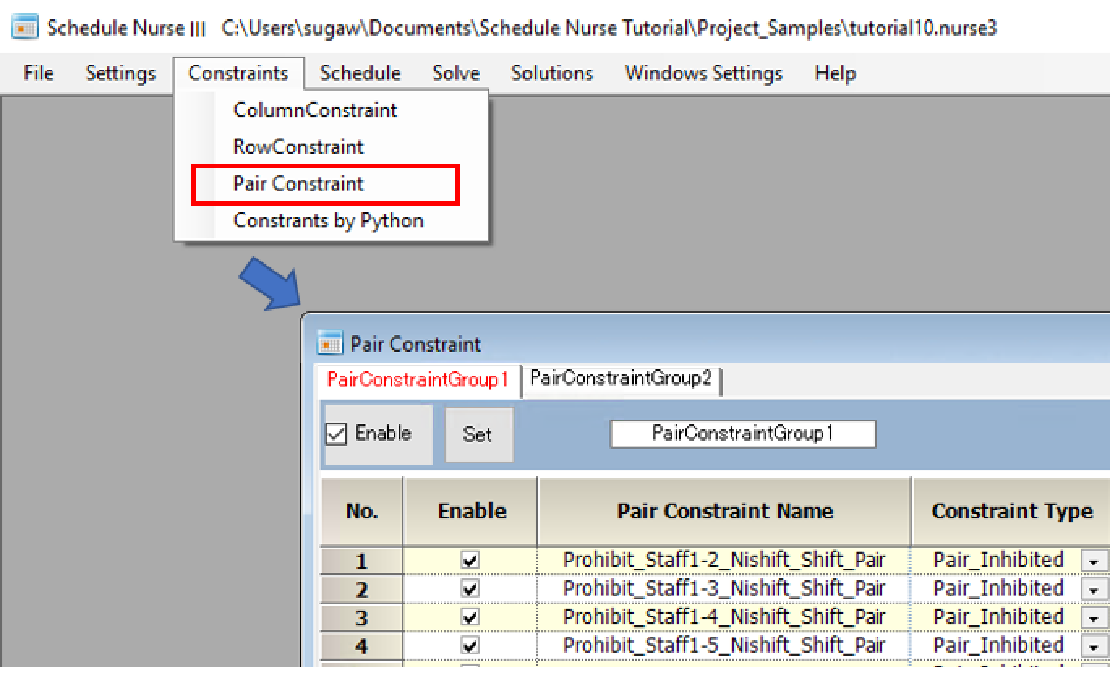
Types of constraints There are two types of constraints: “Pair_Inhibited” and “If(A)_Then_B”.
Schedules
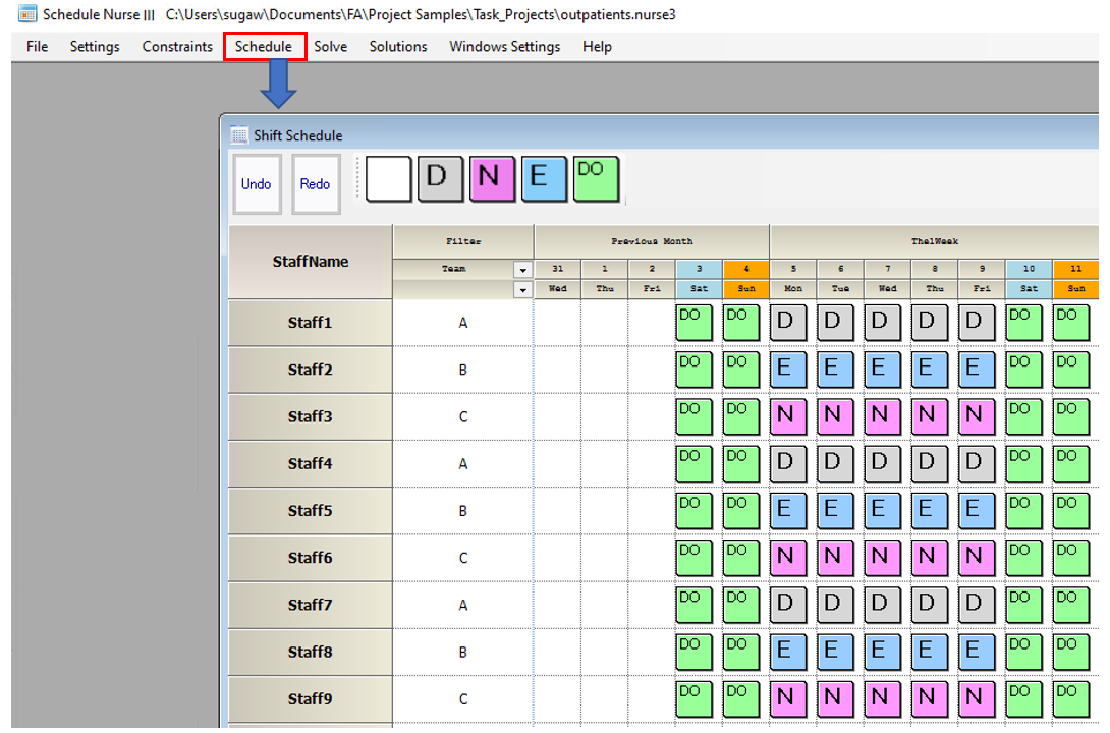
Schedule entries are also another type of constraints. How to input schedule entries To clear all schedule entries, right-click to bring up the menu and click “Clear All”.
Output solution to Excel
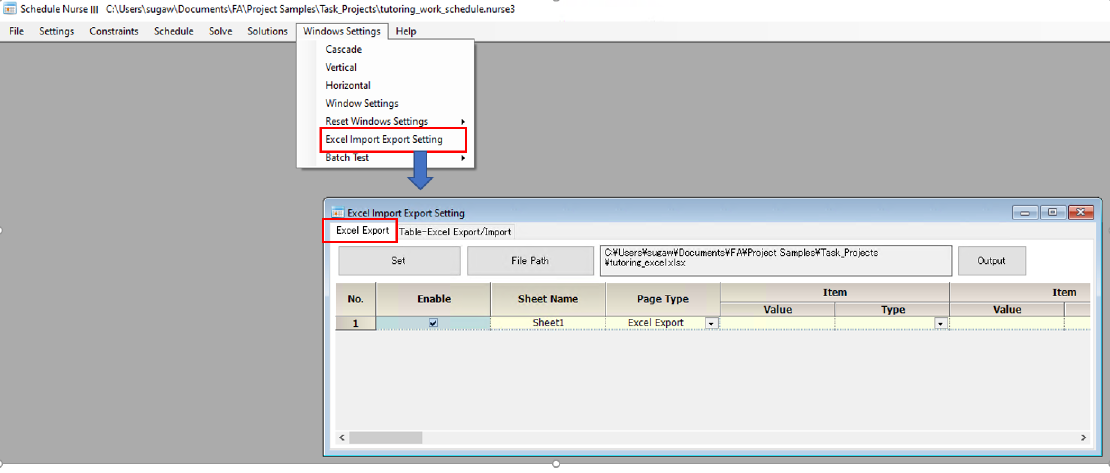
There are two ways to output a solution to Excel.
Exporting and reading tables to and from Excel
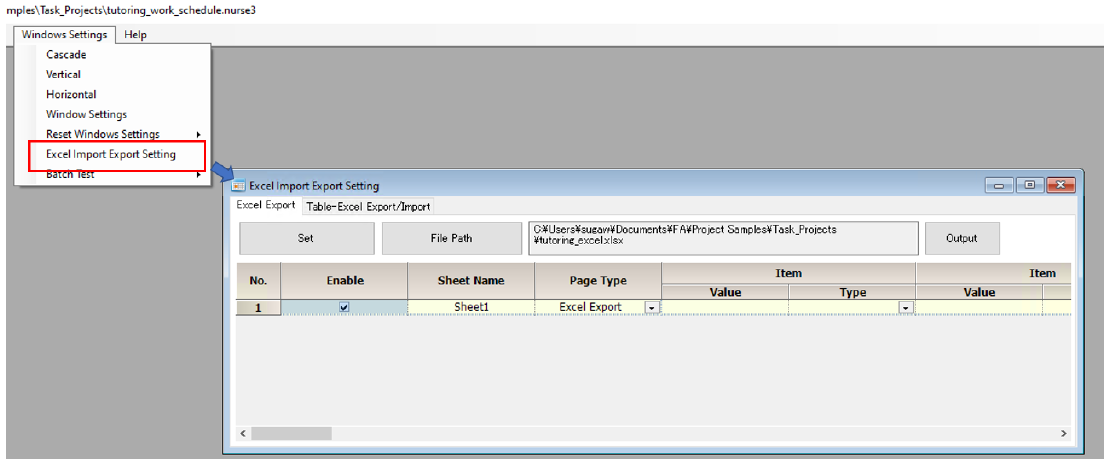
A schedule nurse consists of many tables. This is an explanation of how to read some of the tables from Excel.
Loading a GitHub Project File
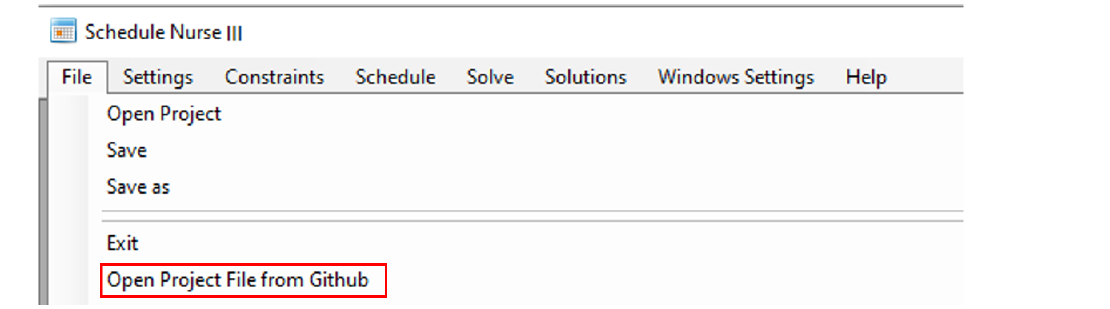
Select the desired project file. Initially, you need to name the file.
Macro
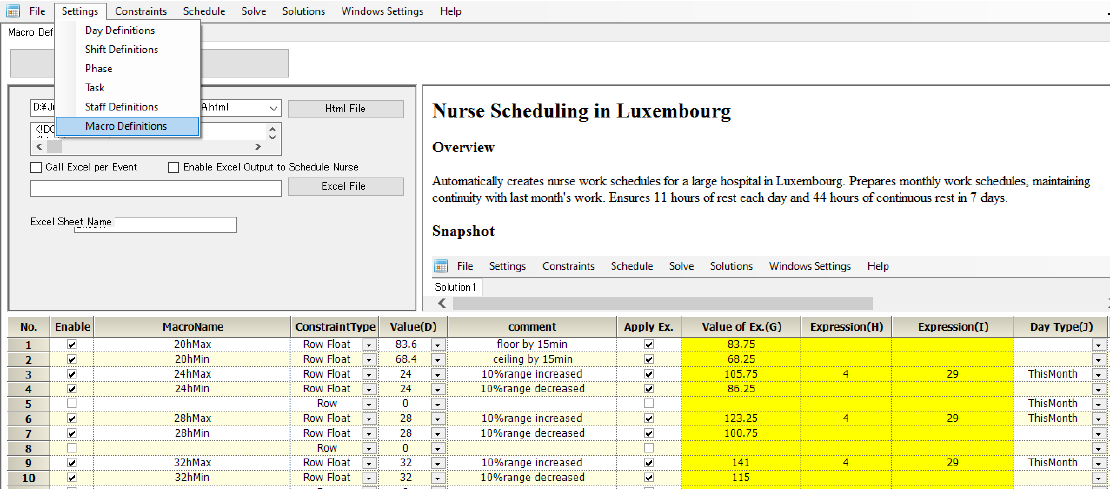
Macros are optional for ease of maintenance. As others,