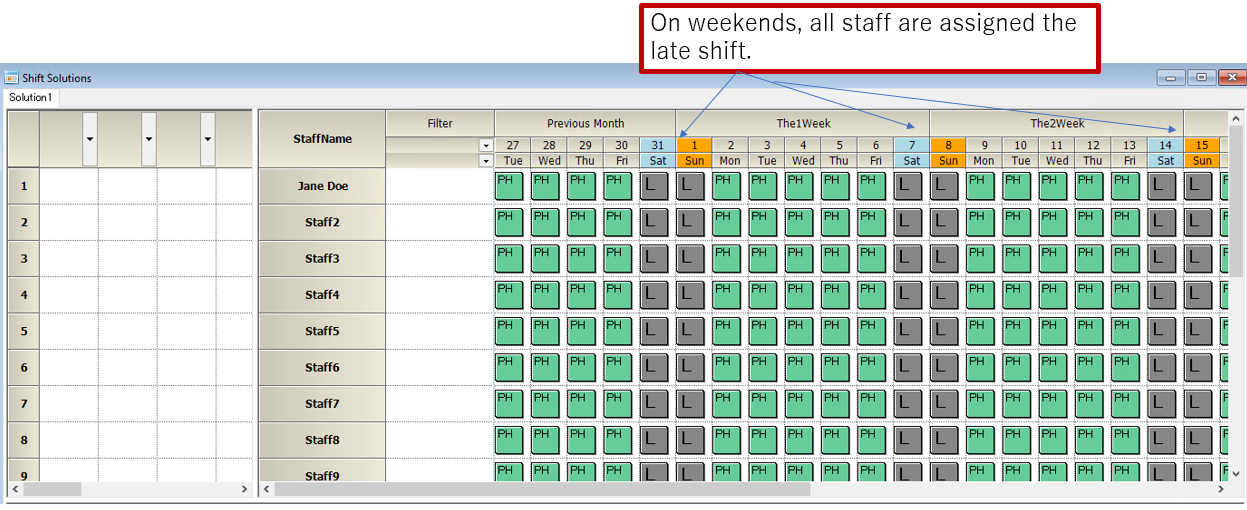Add a Shift
Click “Settings” → “Shift Definitions”
Add a row at the bottom of the table by right-clicking the menu.
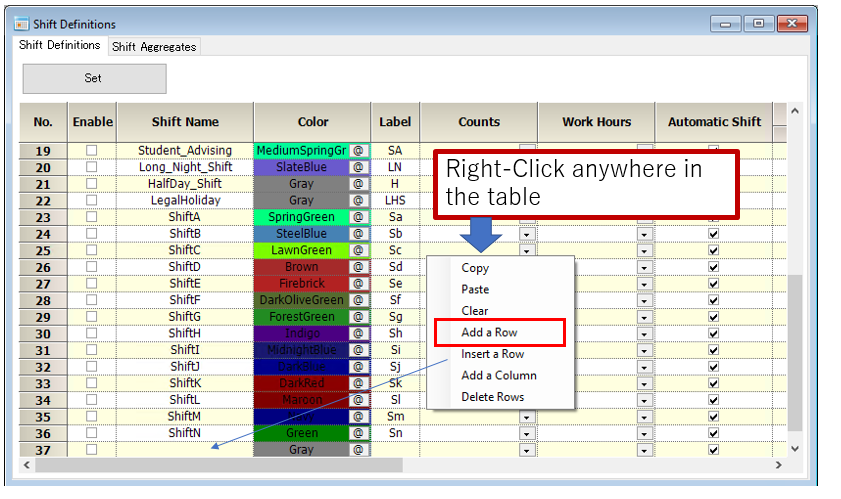
Let’s add a Late Shift for a trial.
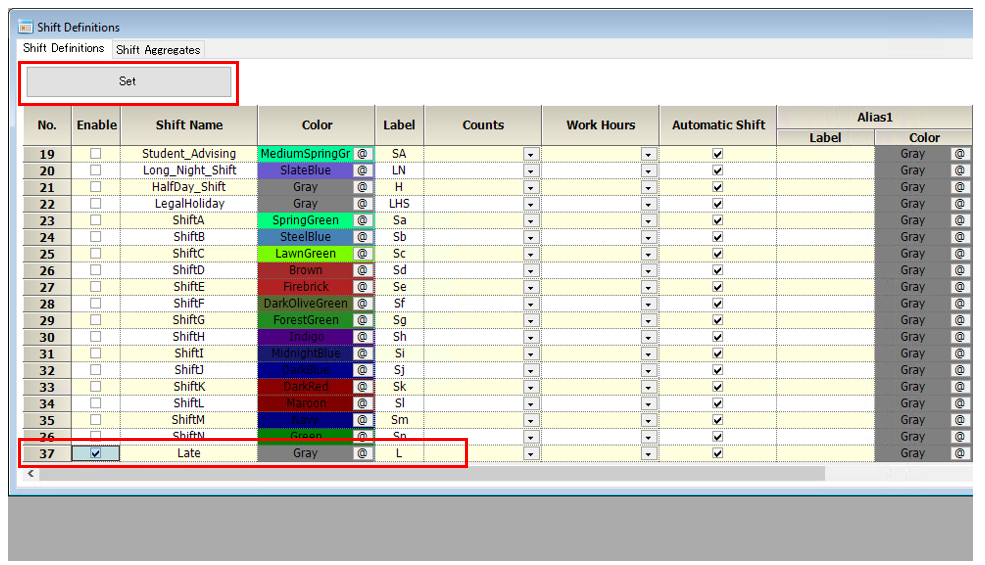
You can now change the shift to the Late shift, in column constraints
.
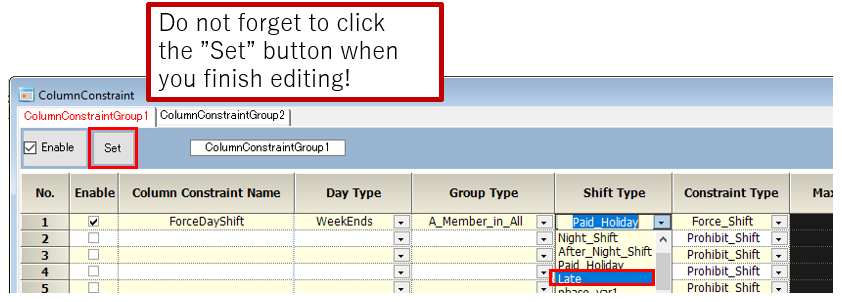
Solve
and, confirm that the solution changed.