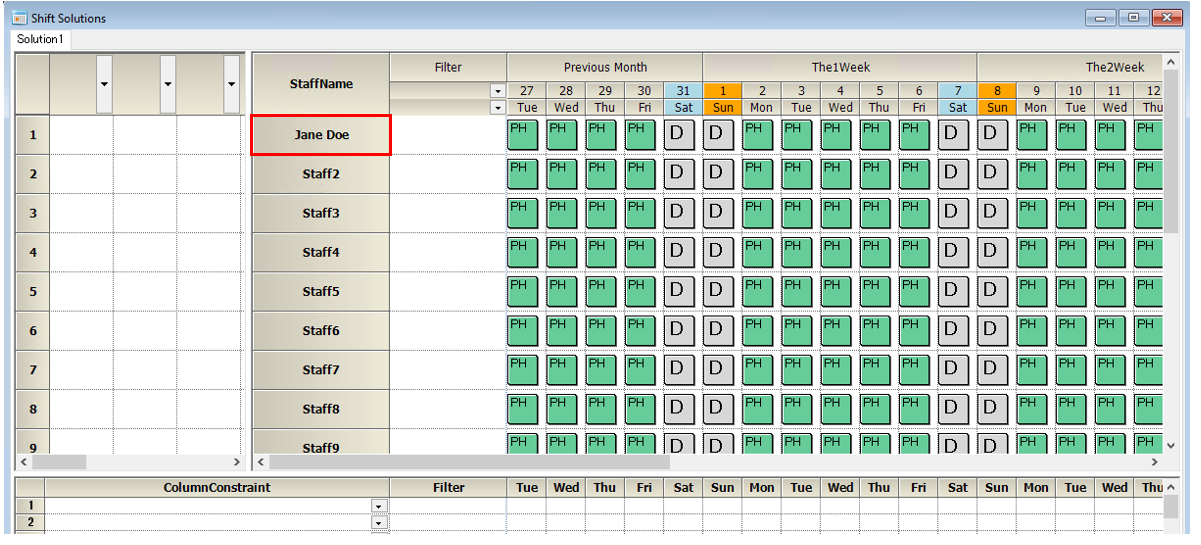Click on Staff1. Click again to remove the blue color and make it editable. Try entering an appropriate name.
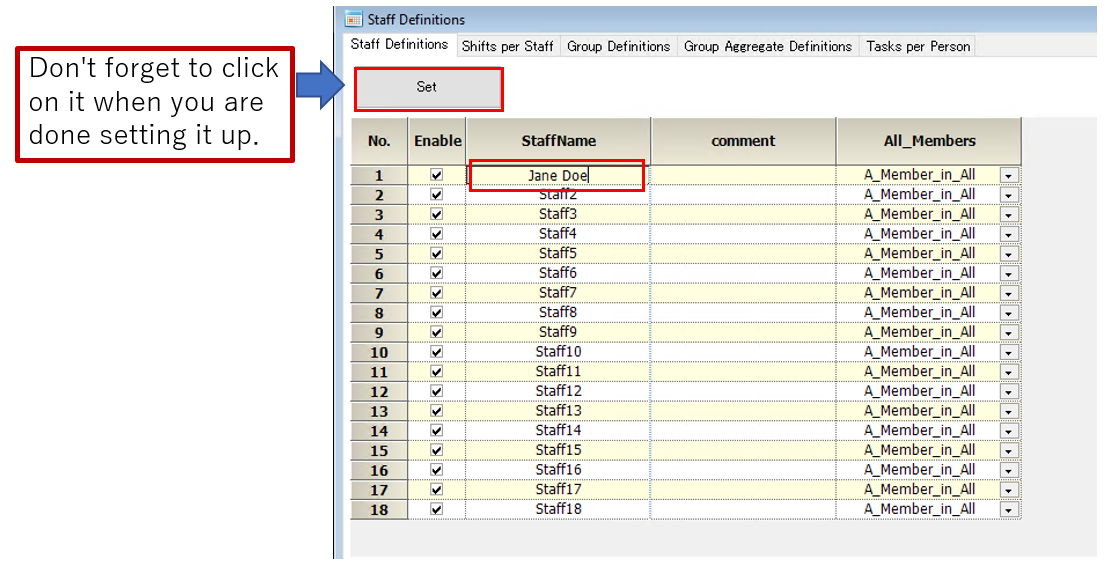
After clicking on the “Setup” button, Solve . Please confirm that the name of the staff member changes in the solution screen below.
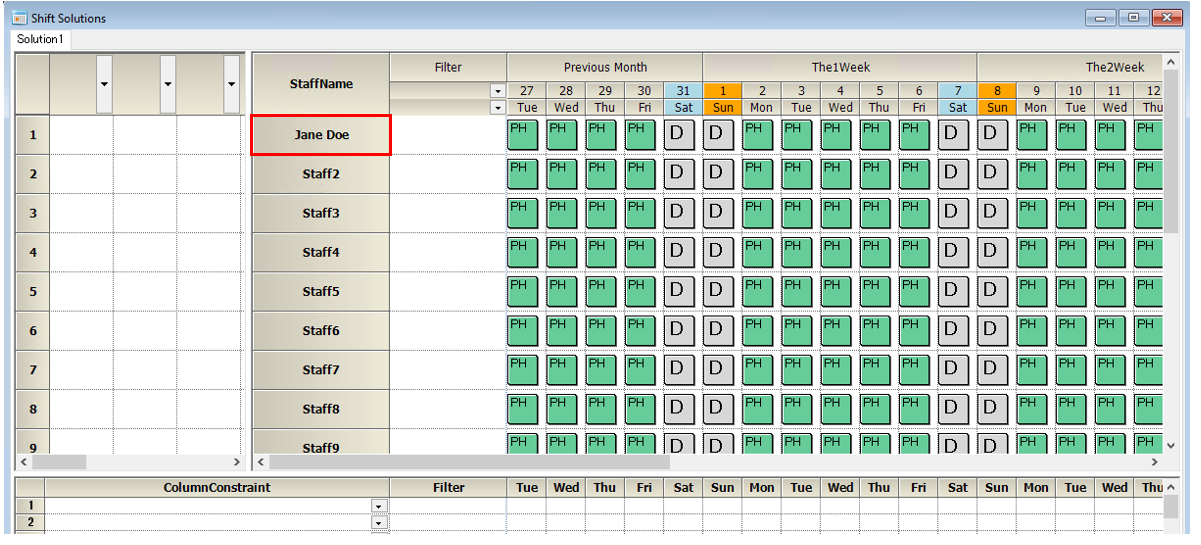
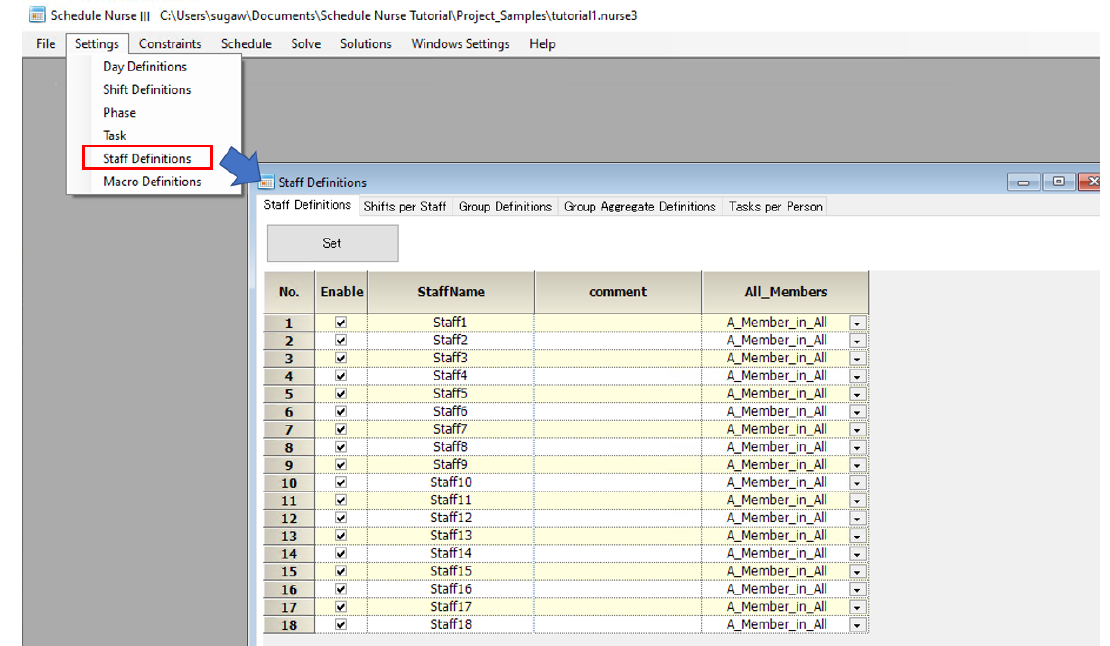
Click on Staff1. Click again to remove the blue color and make it editable. Try entering an appropriate name.
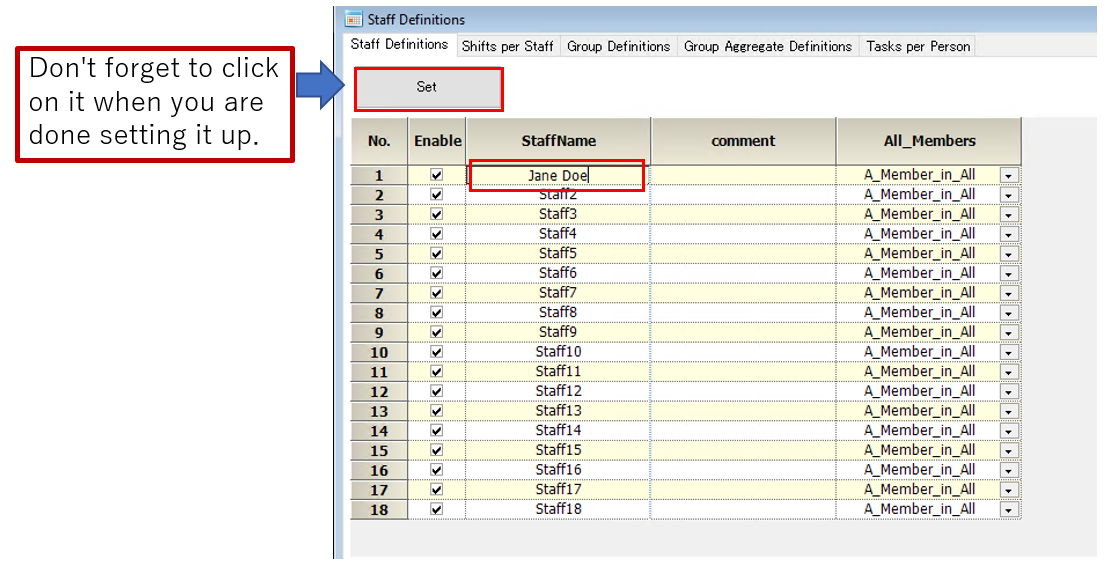
After clicking on the “Setup” button, Solve . Please confirm that the name of the staff member changes in the solution screen below.