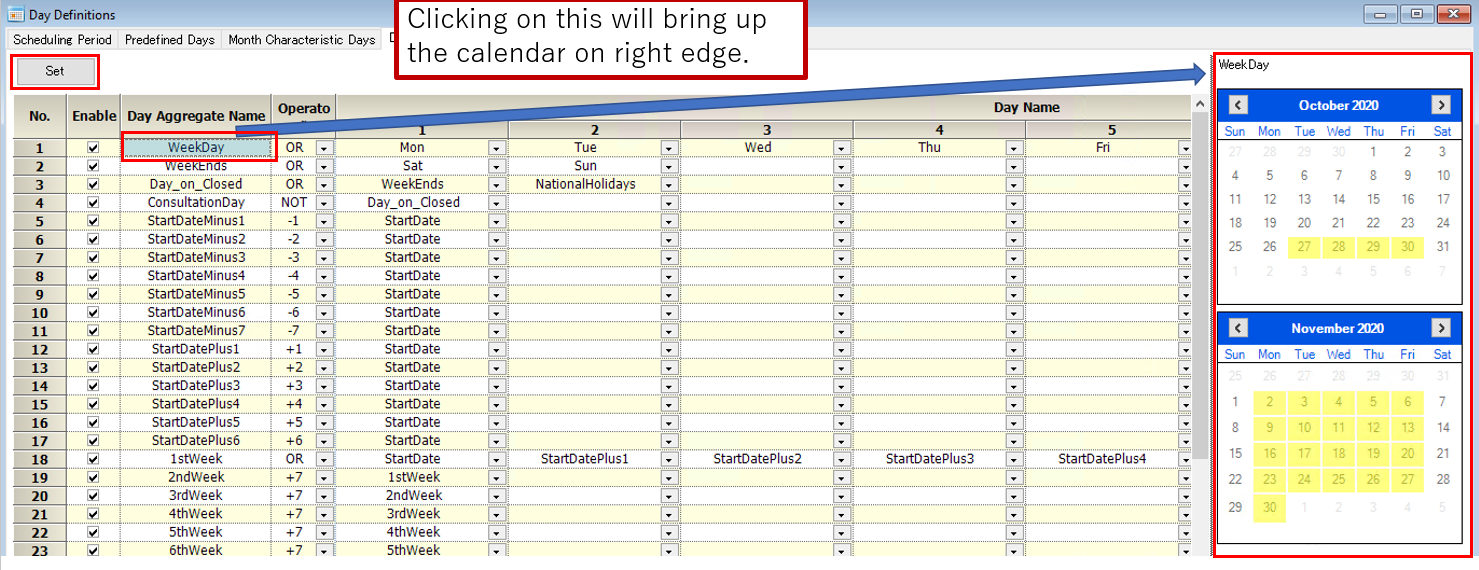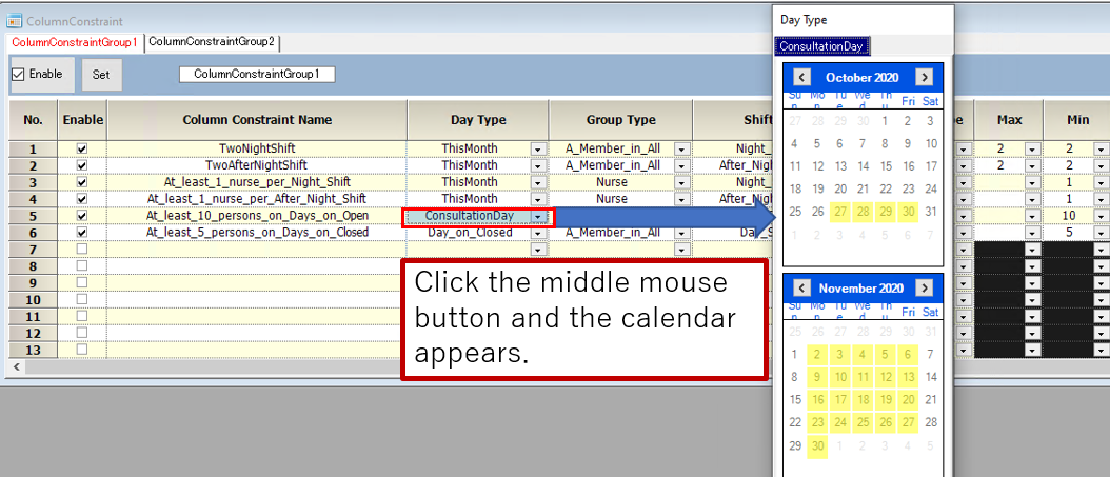Open Tutorial 5 and look at the column constraints.
At “Consultation Days”, press the middle mouse button to bring up the calendar.
In this tutorial, we will show you how to create these working days and holidays for your workplace.
Predefiend Days
Click “Settings” → “Day Definitions” → “Predefined Day” →"ThisMonth".
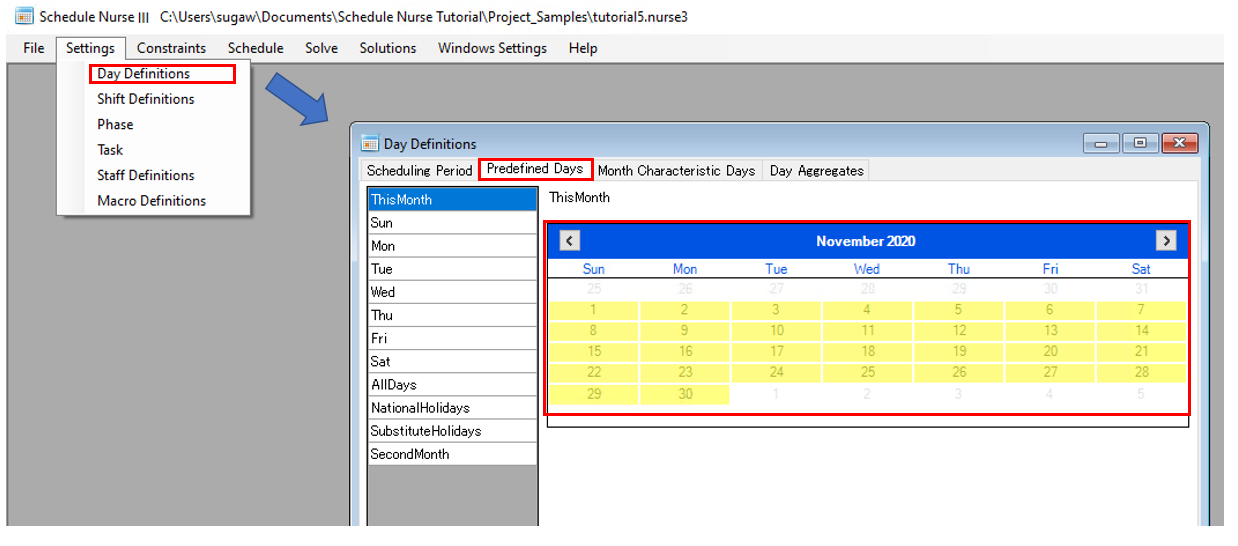
The “ThisMonth” in the column constraint is the “this month” of the set day of the week.
The day set of the week is uniquely determined by the “Scheduling Period” and cannot be changed by the user.
Other days of the week, such as Sunday, Monday, Tuesday, etc., cannot also be changed.
Day Set
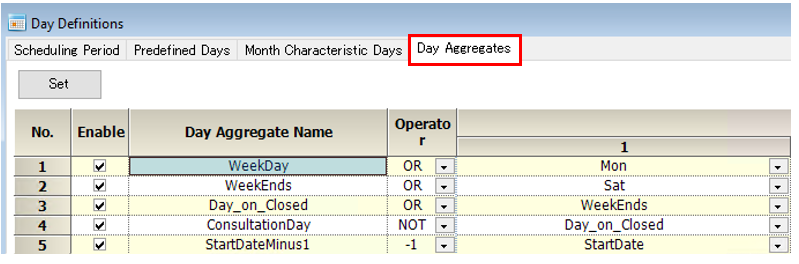
See the definition of a weekday.
“Weekday” = Monday or Tuesday or Wednesday or Thursday or Friday.
The operator or (OR) works like this.
“Weekends” = Saturday or Sunday.
“Days_on_Closed” = “Weekends” or Nationalholidays.
We can define working days (“ConsultationDay”) using the “Days_on_Closed” just defined.
Since a working day is the opposite of a holiday, the operator NOT is used.
In this way, you can synthesize any day using set operators.
After making changes, do not forget to click on the Set button.