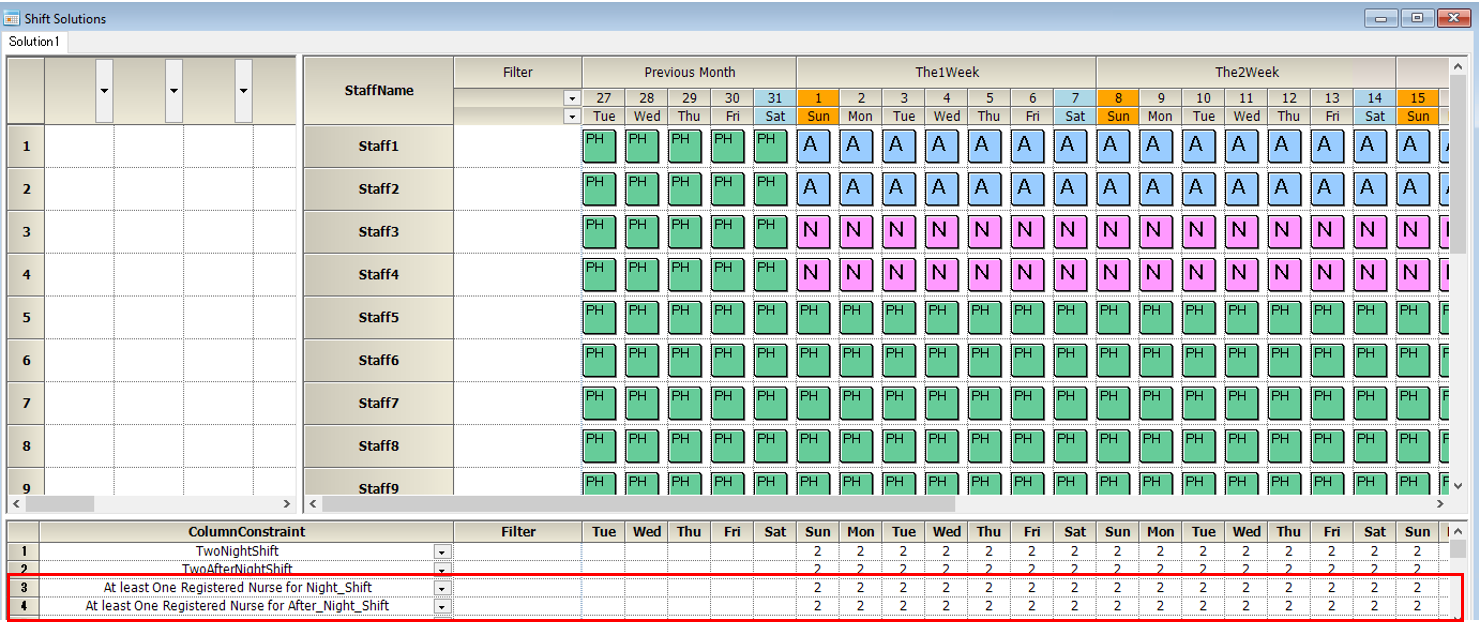Open tutorial 4 and Solve
.
Looking at the column constraints, we have assigned two each for the night_shift and the after_night_shift.
Now, we will add a constraint that includes at least one registered nurse for the night shifts.
First we define the group type , “Qualification” .
Add a group type
Click “Settings” →"Staff Definitions → Group Definitions,
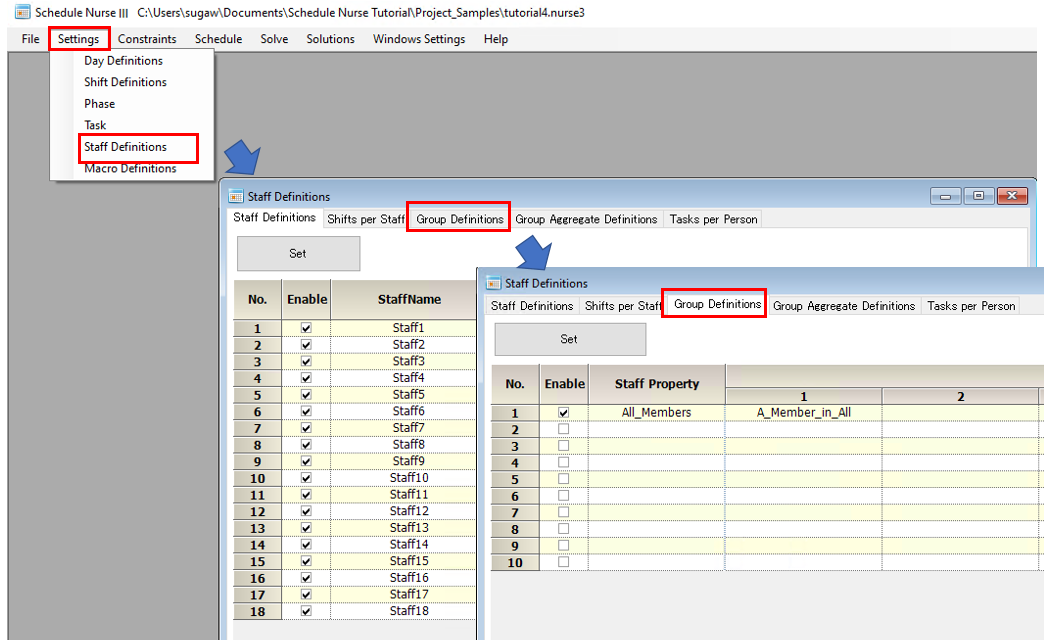
We add group type as follows.
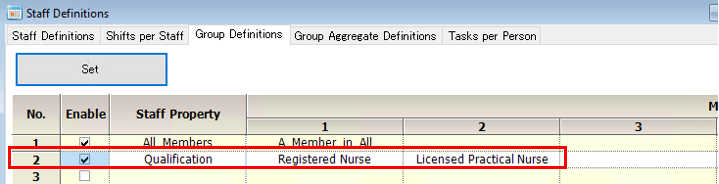
Go back to the “Staff Definition” again.
We set “Registered Nurse” and “Licensed Practical Nurse”.
Note N/A is not set.
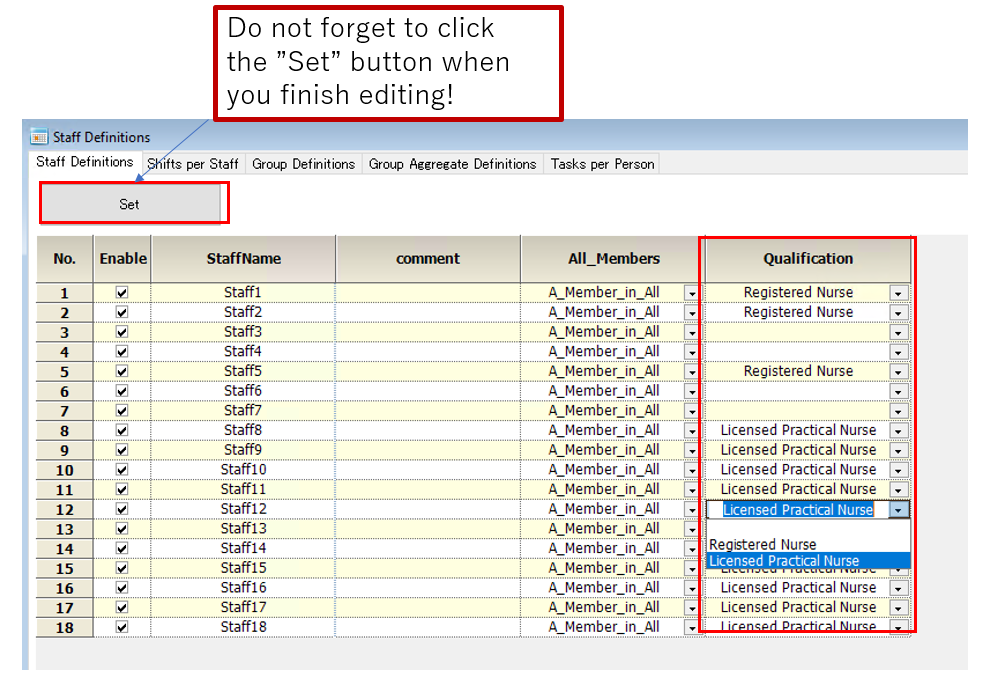
Return to the column constraints and add the following red box section.
This will ensure that there is at least one registered nurse on each night shift.
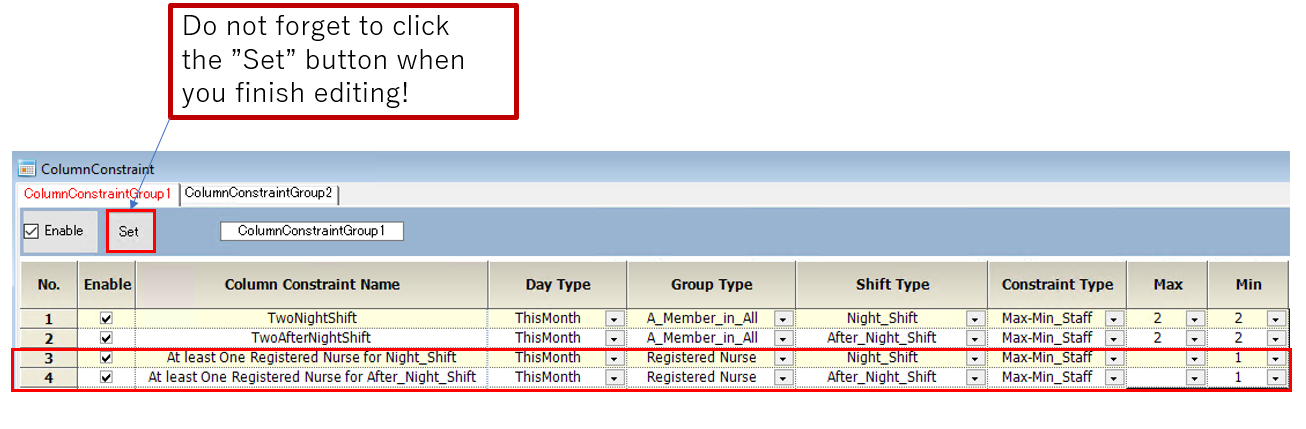
Solve , and make sure that constraints are working.