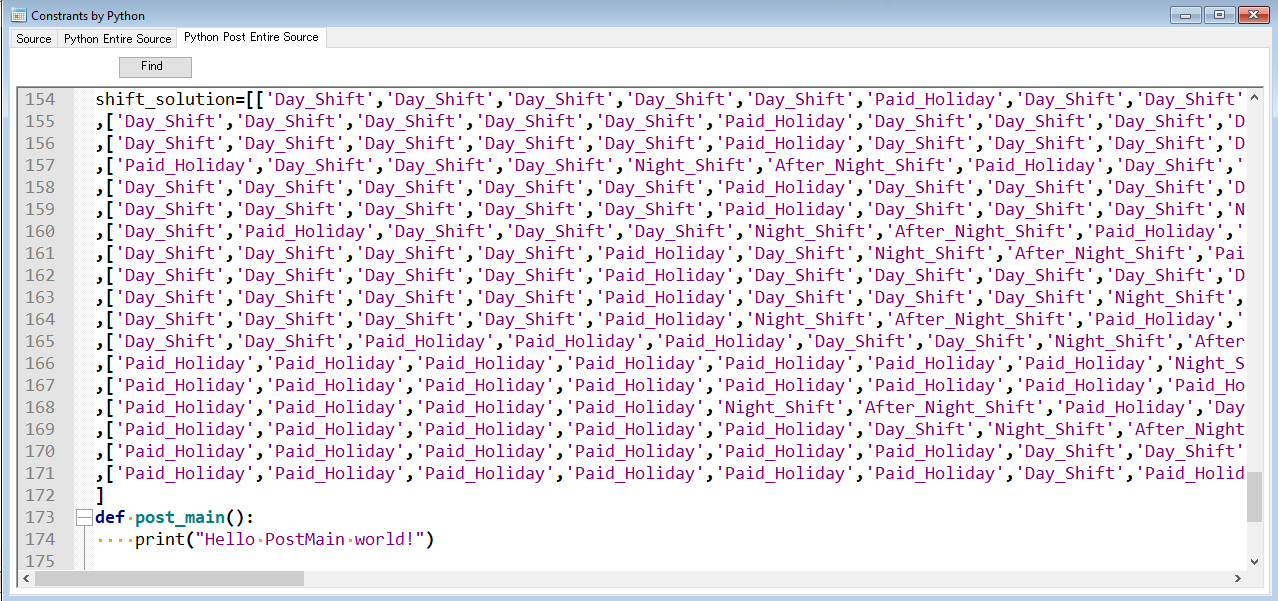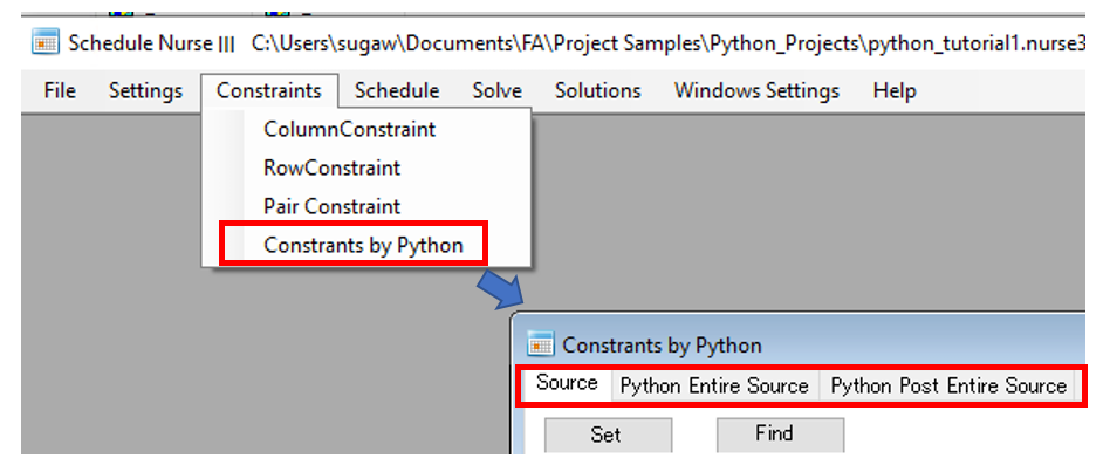Here is a description of the three tabbed screens.
Source
This page is the only page where you write Python code.
Clicking on the set will import the screen into your project.
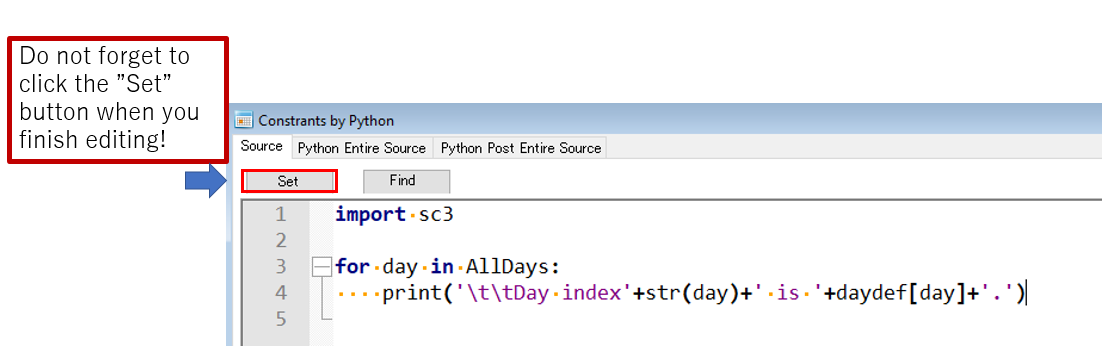
Entire source
This page is Read Only.
The set information set by GUI is added to the first half of the page.
The user source code is added after that, and the entire Python source is interpreted and executed by the solving engine.
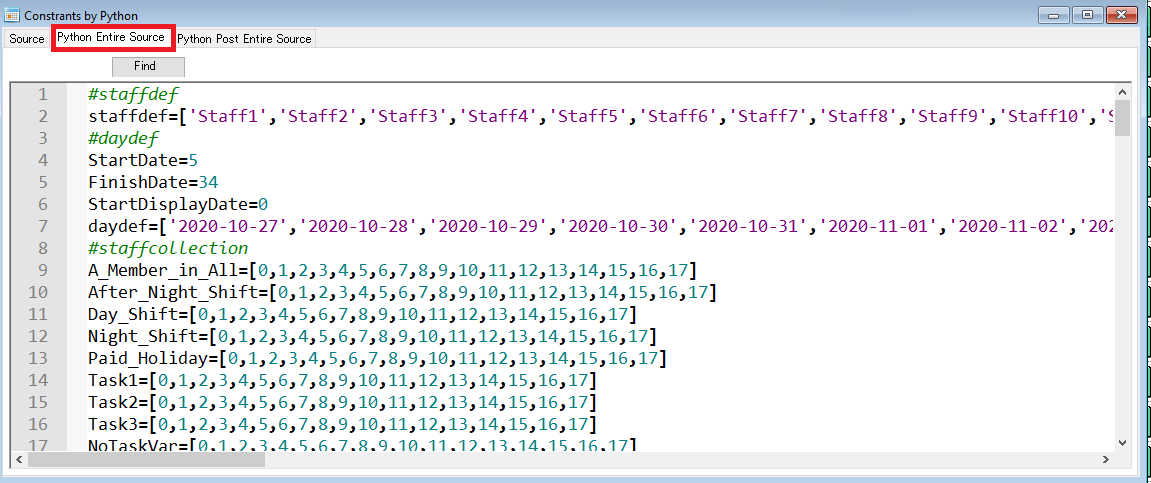
The purpose of this page is to show the code position when an error occurs.
Whole source (post)
This page is also ReadOnly. Solution information is added at the end of “Entire Source”. This is for post-processing.